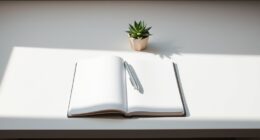To build a clean UI with HTML and CSS, focus on minimalist design techniques that highlight simplicity. Use a limited color palette for visual cohesion and incorporate ample white space to enhance readability. Opt for clear, sans-serif typography to establish hierarchy, and keep navigation intuitive with simplified menus. By embracing these principles, you can create an engaging user experience. Stick around to uncover more essential tips and effective examples that can elevate your design skills.
Key Takeaways
- Use a limited color palette to create visual cohesion and direct user attention to key elements in your UI.
- Incorporate ample white space to enhance readability, reduce clutter, and improve overall user engagement.
- Select clear, sans-serif typography to establish hierarchy and ensure that text is easily readable across all devices.
- Simplify navigation by employing intuitive menus and clear labeling to make essential features easily accessible to users.
- Integrate high-quality images selectively to complement the text, ensuring they enhance rather than distract from the minimalist design.
Understanding Minimalist Design Principles

Minimalism in design is all about stripping away the unnecessary to highlight what truly matters.
Embracing minimalist design principles helps you create a clean UI that enhances user experience. By prioritizing essential elements, you reduce clutter, making your interface easy to navigate.
Effective use of white space is essential; it not only improves readability but also emphasizes key components. A limited color palette fosters visual cohesion, guiding users' attention to important visual elements.
Typography plays an important role, so opt for clear, sans-serif fonts to establish a visual hierarchy.
Ultimately, these principles work together to deliver a modern look that's both functional and aesthetically pleasing, ensuring users can quickly access the information they need without distraction. Furthermore, similar to how Intelligent Tutoring Systems (ITS) adapt to individual learning styles, a minimalist design can cater to diverse user preferences, enhancing overall engagement.
Key Benefits of Minimalist UI

When you adopt a minimalist UI, you greatly enhance the overall user experience by cutting down on distractions. Simplified designs focus on essential features, making it easy to navigate your site.
With ample white space, users can quickly find what they need, leading to faster loading times and improved engagement. A limited color palette fosters visual cohesion, helping highlight key elements and reinforcing your brand identity.
Additionally, clear typography boosts readability, ensuring that users can easily digest information. These aspects not only enhance user experience but also lead to higher satisfaction rates and lower bounce rates. Furthermore, awareness of user needs can guide design choices that further improve usability and engagement.
Essential Tips for Implementing Minimalist Techniques

To create a truly effective minimalist UI, you should focus on a few key techniques that streamline your design.
Start by prioritizing a limited color palette to achieve visual cohesion, making essential content stand out.
Utilize ample whitespace to enhance readability and guide users effortlessly through your site.
Choose clear, sans-serif typography that establishes a hierarchy, ensuring your message is easily digestible.
High-quality images should be incorporated selectively, complementing the text without overwhelming the user.
Finally, focus on intuitive navigation by simplifying menus and labeling elements clearly. This enhances user engagement and keeps confusion at bay.
Analyzing Effective Minimalist Website Examples
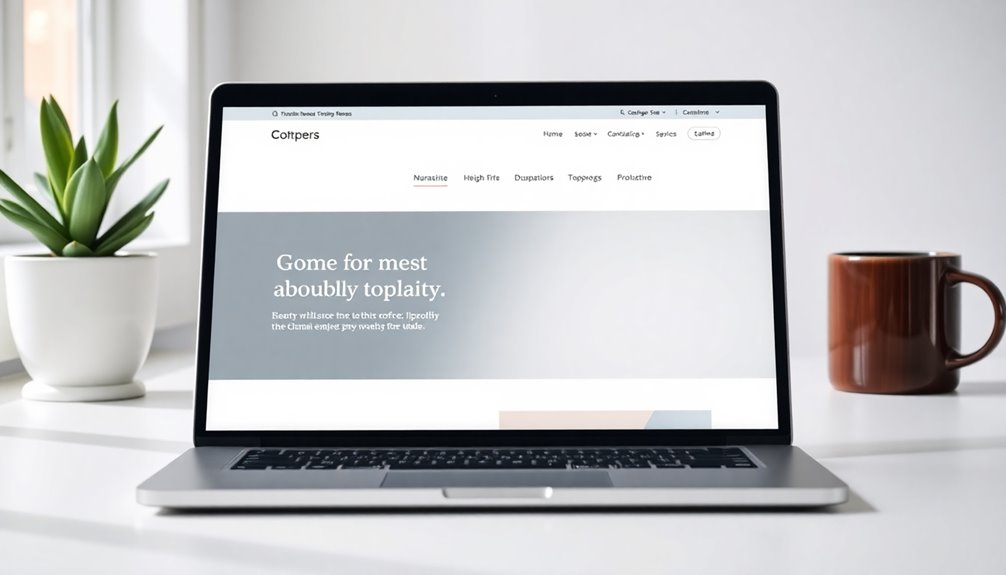
Analyzing effective minimalist website examples reveals how simplicity can enhance user experience while maintaining visual appeal. Each of these sites showcases a modern approach to minimalist design, emphasizing clean and simple layouts that are easy to use.
| Website Example | Key Features |
|---|---|
| Animated Tag Heuer | Full-screen video background, engaging animations |
| Eclipse | Black and white scheme with rich hover effects |
| Felix Lesouef's Portfolio | Clear visual hierarchy, effective typography |
| Rally Interactive | Letter navigation bar, synchronized background changes |
From big typography that utilizes whitespace to direct attention, to user-friendly experiences that encourage visitors to interact with the website, these examples illustrate how effective minimalist design can create streamlined websites that draw users in. Additionally, the concept of color accuracy in design can significantly impact user engagement by ensuring that visual elements are represented vividly and accurately.
Overcoming Challenges in Minimalist Design

Minimalist design offers a fresh perspective on user experience, but it also comes with its own set of challenges.
To create a clean UI with HTML & CSS, you need to address these hurdles effectively:
- Embrace negative space to highlight interactive elements without overwhelming users.
- Choose a small color palette to guarantee visual cohesion and focus on essential components.
- Maintain a consistent typography hierarchy for enhanced readability and guidance through your content.
- Avoid unnecessary elements and excessive animations to preserve that minimal aesthetic.
- Incorporate on-page SEO techniques to ensure that your minimalist design is not only visually appealing but also optimized for search engines.
Frequently Asked Questions
What Tools Can Help Create Minimalist Designs Efficiently?
To create minimalist designs efficiently, you'll want to use tools that streamline your workflow.
Consider graphic design software like Adobe XD or Figma, which allow for easy prototyping and collaboration.
For wireframing, tools like Balsamiq or Sketch can help you visualize layouts quickly.
Don't forget about CSS frameworks like Bootstrap or Tailwind, which can speed up the styling process while keeping your design clean and simple.
Embrace these tools to enhance your minimalist approach!
How Do I Choose a Color Palette for My Minimalist UI?
Choosing a color palette for your minimalist UI starts with simplicity. Stick to two or three main colors to maintain a clean look.
Consider using neutral shades as your base, then add one or two accent colors for highlights. Tools like Adobe Color can help you experiment with combinations.
Always test your palette against your content to guarantee readability and balance. Remember, less is often more in minimalist design!
What Are Common Mistakes in Minimalist Design to Avoid?
When creating a minimalist design, you should avoid cluttering your layout with too many elements.
It's easy to overcomplicate things, but remember that less is more.
Don't ignore spacing; cramped designs can feel overwhelming.
Also, steer clear of using too many colors or fonts; stick to a cohesive palette.
Finally, avoid sacrificing functionality for aesthetics; your design needs to serve its purpose effectively while still looking clean and simple.
Can Minimalist Design Work for Complex Websites?
Imagine a vast forest where every tree has a purpose.
Similarly, minimalist design can thrive in complex websites by focusing on essential elements. You can simplify navigation, highlight key features, and create a serene user experience.
How Do I Test User Experience in Minimalist Designs?
To test user experience in minimalist designs, you should start by observing real users interacting with your design.
Conduct usability tests, asking users to complete specific tasks while you watch for any confusion or frustration. Use surveys to gather feedback on their overall satisfaction.
A/B testing can also help you compare different minimalist approaches.
Don't forget to analyze user behavior through heat maps or analytics, as these insights can guide your improvements effectively.
Conclusion
Incorporating minimalist design principles can greatly enhance user experience by promoting clarity and focus. Studies show that users can process minimalist layouts up to 50% faster than cluttered ones. By embracing these techniques, you not only simplify your UI but also create a more engaging environment for your audience. Remember, the key lies in balancing aesthetics and functionality, ensuring that every element serves a purpose. Start applying these minimalist strategies today, and watch your design transform.