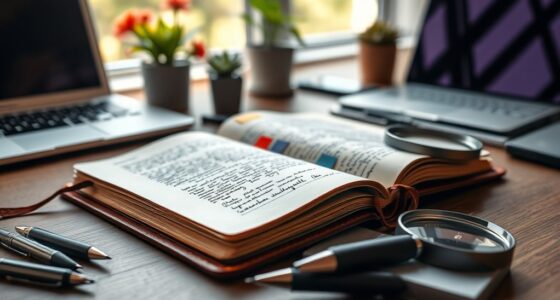To craft a workday shutdown routine, begin by reviewing your to-do list and checking off completed tasks to feel organized. Clear your digital workspace by closing unnecessary tabs, deleting outdated emails, and saving important files in designated folders. Back up critical data and make certain your workspace is tidy. Establish a consistent end-of-day process that prepares you for tomorrow, boosting efficiency and reducing stress—keep going to discover how to make this routine truly effective.
Key Takeaways
- Review and update your to-do list, checking off completed tasks and noting unfinished work for tomorrow.
- Organize your digital workspace by closing tabs, deleting emails, and saving important files appropriately.
- Backup critical files to cloud storage or external drives to secure your data and prevent loss.
- Clear desktop icons and organize digital files to maintain a tidy digital environment.
- Establish a consistent end-of-day routine that combines task review, cleanup, and preparation for the next day.

Ending your workday efficiently sets the tone for a productive tomorrow. To do that, you need a solid routine that guarantees you’re prepared for whatever the next day brings. One key element is focusing on employee preparedness, which means wrapping up your tasks in a way that leaves you confident about what’s coming next. Before you officially clock out, take a few minutes to review your to-do list. Check off completed tasks and note any unfinished work so you can prioritize it for tomorrow. This clear picture of your workload prevents last-minute surprises and helps you start fresh when you return. Also, make sure any important messages or emails are responded to or flagged for follow-up, so nothing slips through the cracks. This proactive approach keeps your workflow seamless and reduces stress when you’re back at your desk.
Another vital aspect is digital cleanup. Over the course of the day, your computer and work inbox can become cluttered, making it harder to find what you need later. Before you leave, spend a few minutes organizing your digital space. Close unnecessary tabs, delete or archive outdated emails, and save important documents in the appropriate folders. Clearing your desktop and email inbox helps you start the next day with a clean slate, reducing the mental clutter that can weigh you down. By tidying your digital environment, you also minimize the risk of missing important information buried under a mountain of clutter. This habit makes your workflow more efficient and puts you in a better mindset for the day ahead. Incorporating vertical storage solutions can further streamline your digital and physical workspace, maximizing efficiency.
In addition to digital cleanup, take a moment to back up critical files or documents. Cloud storage or an external drive can serve as a safeguard against data loss. When your digital workspace is organized and backed up, you’ll find it easier to pick up where you left off without frustration. This process also reinforces the habit of maintaining a tidy digital environment, which in turn boosts overall productivity and reduces stress. As you prepare to leave work, remember that a well-structured shutdown routine isn’t just about ending your day — it’s about setting yourself up for success tomorrow. By combining employee preparedness with a diligent digital cleanup, you’ll leave work feeling accomplished and ready to hit the ground running when you return.
Frequently Asked Questions
How Can I Automate the Shutdown Process in Workday?
You can automate the shutdown process in Workday by leveraging automation scripting and scheduling tools. Set up scripts that trigger during scheduled maintenance windows, ensuring a smooth and consistent shutdown. Use Workday’s API or third-party automation platforms to streamline this process, reducing manual effort and minimizing errors. Regularly test your scripts to confirm they operate correctly, keeping your system well-maintained and efficient during every scheduled shutdown.
What Security Measures Should I Implement During Shutdown?
During shutdown, you should implement strict access control to restrict system access only to authorized personnel, preventing unauthorized data exposure. Guarantee data encryption is active to protect sensitive information both at rest and in transit. Regularly update security protocols, disable unnecessary services, and log all shutdown activities for audit purposes. This combination of access control and data encryption helps safeguard your system’s integrity and confidentiality during the shutdown process.
How Do I Notify Team Members About Scheduled Shutdowns?
You should use effective team communication and notification methods to inform your team about scheduled shutdowns. Send out email alerts, post notices on your internal communication platform, and update your team calendar. Make certain everyone receives the information well in advance, and consider follow-up messages to confirm awareness. Clear, timely communication helps minimize disruption and ensures your team is prepared for the shutdown.
Can I Customize Shutdown Routines for Different User Roles?
Yes, you can customize shutdown routines for different user roles. Imagine walking through your office, noticing each team member has a unique task to finish before leaving. That’s role-based customization in action. You can set user-specific routines that align with each role’s responsibilities, ensuring a smooth, efficient shutdown process tailored to individual needs. This flexibility helps optimize operations and keeps everyone’s workflow seamless, even at day’s end.
What Troubleshooting Steps Are Recommended if Shutdown Fails?
If your shutdown fails, start by checking the error logs for specific issues. Confirm all backup procedures are complete to prevent data loss. Restart your system and try shutting down again. If problems persist, verify system permissions and running processes. Consider performing a manual shutdown if automated methods fail. Document the errors and steps taken to troubleshoot, and consult technical support if needed for further assistance.
Conclusion
By following this shutdown routine, you’ll finish your workday with clarity and confidence, leaving stress behind like a weight lifted from your shoulders. Think of it as tying a bow on a gift—you end on a high note, ready to enjoy your evening. Consistency turns this routine into a habit, making each day’s end smoother and more fulfilling. Embrace it, and watch your workdays become less overwhelming, like a calm lake settling after a storm.