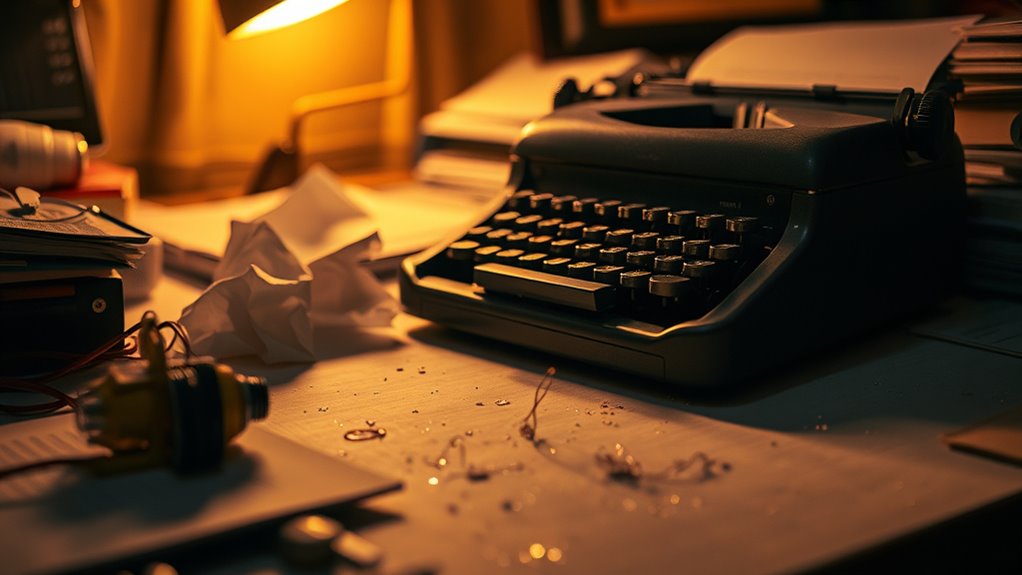Every email you send or receive leaves behind a digital footprint through metadata, headers, timestamps, and attachment details. This data reveals your routines, interests, and online habits, often without your knowledge. Tracking pixels and embedded links further build your activity profile, while email servers log routing info that can identify your location and devices. If you want to know how to better protect your privacy and reduce these hidden footprints, there’s more you should consider.
Key Takeaways
- Email metadata and headers reveal sender/recipient info, timestamps, routing paths, and activity patterns, exposing personal habits and routines.
- Metadata in attachments can disclose device details, creation/modification times, and online activity, risking privacy even with encrypted messages.
- Embedded tracking pixels and link parameters collect data on email opens, clicks, and interactions, building detailed behavioral profiles.
- Online actions like clicking links and opening attachments leave persistent digital footprints, revealing interests, locations, and device info.
- Using email encryption and authentication protocols (SPF, DKIM, DMARC) minimizes visibility of activity and enhances privacy protection.
The Metadata That Tells Your Story

Have you ever considered how much your email metadata reveals about you? Even without opening your messages, details like email content and recipient behavior are tracked. Metadata includes sender and recipient addresses, timestamps, and routing information, painting a clear picture of your communication patterns. These data points can reveal your habits, preferences, and even your daily routines. For example, the timing of your emails shows when you’re most active, while the frequency indicates your engagement level. Recipient behavior—such as responses and open rates—further exposes your interactions and interests. This invisible data trail goes beyond what you write, offering insights into your personal and professional life that you might not realize are being collected. Moreover, privacy policies often specify how this metadata is stored and used, emphasizing the importance of understanding your data footprint. As AI technology advances, the ability to analyze communication metadata becomes more sophisticated, increasing the potential for privacy concerns. Additionally, the analysis of digital footprints can be leveraged by companies to tailor content and advertisements, often without your explicit awareness. Recognizing the extent of data collection can help you make more informed choices about your digital presence and privacy settings.
How Email Timestamps Reveal Your Activity

Your email timestamps do more than record when messages are sent; they reveal your daily routines and activity patterns. By analyzing the timing of your emails, third parties can infer when you’re active or inactive, even if the content is protected by email encryption. This data can expose habits like work hours, breaks, or personal activities, often without your explicit user consent. While encryption safeguards your message content, timestamps remain visible and vulnerable to analysis. This means your activity footprint extends beyond the message itself, allowing others to piece together your schedule. Recognizing this helps you understand that, despite encryption, metadata like timestamps can still compromise your privacy and reveal sensitive aspects of your daily life. Additionally, understanding the well-being implications of such data exposure can help you take steps to protect your personal information, such as managing cookie settings and being aware of what metadata is shared. Being aware of the types of cookies used on various platforms can further help you control the amount of data that is collected about your online activities. Awareness of metadata collection practices is crucial for maintaining your digital privacy and reducing unintended data leaks.
The Role of Email Servers in Tracking Data
Email servers collect server logs and metadata that reveal when and how you interact with messages. Tracking pixels embedded in emails also send back data when you open or view content. Understanding these tools helps you see how your activity is monitored behind the scenes. Additionally, some email services analyze forsale listings to detect potential spam or targeted advertising. Many email providers also use analytics cookies to improve their services and personalize user experiences. Moreover, the cost of security features integrated into email platforms can influence the extent of data collection and privacy controls available to users. Awareness of privacy settings allows users to better control the information they share and enhance their email security.
Server Logs and Metadata
Server logs and metadata play an essential role in tracking email activity, as they record detailed information about each message passing through an email server. These logs capture data like sender and recipient addresses, timestamps, and IP addresses, helping organizations monitor email flow. Even if your emails are protected by email encryption, the server metadata remains accessible, revealing patterns and connections. Spam filtering systems also rely on server logs to identify suspicious activity, which can include analyzing message origins and frequency. While encryption secures your message content, it doesn’t hide the metadata stored in server logs. This means your email activity leaves a digital footprint, offering insights to anyone with access to those logs, regardless of the security measures protecting your message content. AI content clusters can further enhance the analysis of email metadata for security purposes.
Tracking Pixel Deployments
Tracking pixels are tiny, often invisible images embedded in emails that serve as powerful tools for gathering data on recipient engagement. When you open an email containing a tracking pixel, your email server records this activity, enabling senders to analyze behavioral analytics like open rates and click patterns. These pixels inform marketers about your interactions, helping tailor future campaigns. Email privacy** concerns arise because of their deployment, making consent management essential. Some email clients now block or alert you to pixels, giving you more control over your data. By understanding how tracking pixels operate, you can make informed decisions about your email privacy. Recognizing their role in data collection highlights the importance of user consent** and awareness in managing your digital footprint.
Digital Footprints Through Attachments and Links
Every time you click on links in emails, you leave a digital trail that can be tracked. Attachments often contain metadata that reveals details about your device or activity. These embedded elements create persistent footprints that can be used to monitor or analyze your online behavior. Additionally, understanding smart marketing techniques can help you recognize how businesses leverage such data to influence consumer actions. For example, metadata extraction from images or documents can expose information about your location or device specifications without your knowledge. Furthermore, studies in sound healing science suggest that the vibrations from digital signals could potentially influence neural activity, adding a layer of complexity to digital footprints.
Tracking via Embedded Links
Embedded links and attachments in emails serve as powerful tools for digital footprints, allowing senders to monitor recipient activity. When you click a link, it often triggers a tracking pixel or unique URL that records your engagement. This data feeds into behavioral analytics, revealing how you interact with content, which links you follow, and how long you stay on a page. Marketers and organizations analyze this information to gauge recipient engagement and refine their strategies. Every click becomes a data point, building a profile of your interests and habits. By embedding tracking parameters within links, senders can collect detailed insights without your direct awareness, making your email interactions a valuable source of behavioral data. This subtle monitoring shapes personalized experiences and targeted communications.
Metadata in Attachments
When you open an email attachment, it often carries hidden metadata that can reveal detailed information about the file’s origin, creation, and modifications. This metadata can expose you to risks if not properly managed. For example, it might include:
- The device used to create or modify the file, which could identify your hardware.
- Timestamps showing when the file was edited, potentially revealing your activity patterns.
- Embedded data that can compromise sender authentication, especially if email encryption isn’t in use.
Understanding this, you realize that attachments can unintentionally give away more than intended. To protect your digital footprint, verify your email encryption is strong and verify sender authentication before opening files. This minimizes exposure to hidden metadata and keeps your information safer.
Persistent Digital Trails
Attachments and links in your emails can leave behind persistent digital trails that track your online activities even after you’ve closed the message. When you open a forwarded attachment or click on a link, data about your activity gets stored, sometimes beyond your control. If these files aren’t email encrypted or password protected, hackers can access sensitive information or infer your habits. Imagine this table as a snapshot of your digital trail:
| Attachment Type | Link Destination | Encryption Status |
|---|---|---|
| Image file | Social media site | Unencrypted |
| PDF report | Cloud storage | Password protected |
| Spreadsheet | Online shop | Unencrypted |
| Contract doc | Secure server | Email encrypted |
Your digital footprint grows with every click, making persistent trails harder to erase.
Privacy Risks Hidden in Email Headers
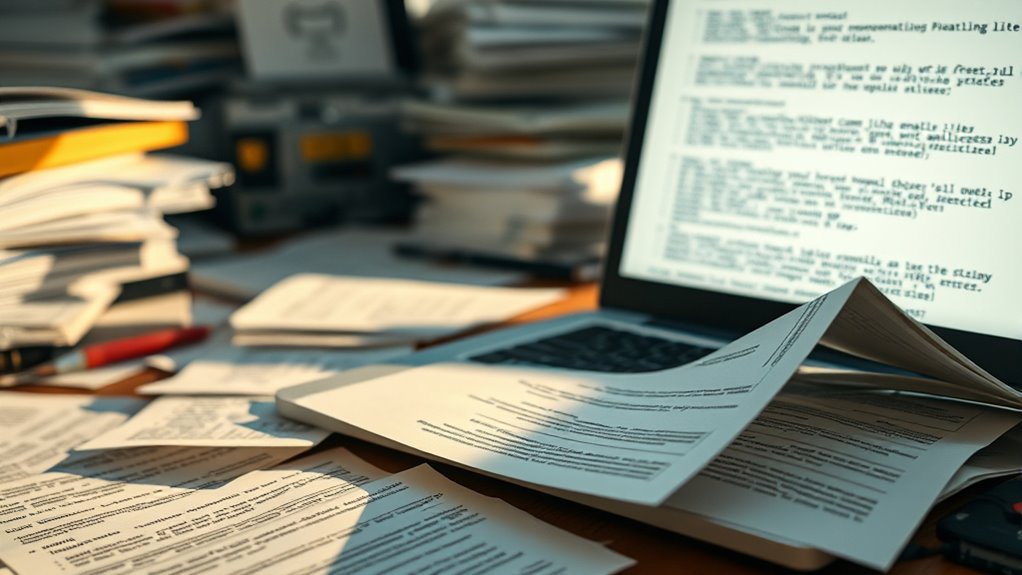
Email headers often contain more than just basic routing information—they can reveal sensitive details about your online activity and identity. This exposure poses privacy risks you might not realize. For example:
Email headers can expose your identity and online activity if not properly secured.
- Sender and recipient details: Even with email anonymization, headers can show your email addresses or IP addresses, linking you to specific locations or networks.
- Timestamp information: Precise sending times can help track your habits or routines.
- Server paths: Tracing the email’s journey reveals the servers involved, exposing potential vulnerabilities if email encryption isn’t used.
Without proper email encryption, these headers can leak information. Being aware of these risks underscores the importance of safeguarding your email headers, especially when considering tools for email anonymization.
Ways to Minimize Your Email Digital Trail

To protect your privacy, it’s important to take steps that reduce the digital footprint left by your emails. One effective method is using email encryption, which secures your messages from prying eyes and prevents unauthorized access. By encrypting your emails, you ensure that only the intended recipient can read the content, minimizing the risk of data leaks. Additionally, verifying sender authentication helps confirm that emails originate from legitimate sources, reducing the chance of impersonation or phishing attacks. Implementing strong sender authentication protocols, like SPF, DKIM, or DMARC, adds an extra layer of security. Together, email encryption and sender authentication help you maintain control over your digital trail, safeguarding your privacy and reducing your email footprint’s visibility to third parties.
Frequently Asked Questions
Can Email Tracking Be Completely Avoided?
You might wonder if you can completely avoid email tracking. While tracking prevention tools and privacy concerns have grown, no method guarantees total avoidance. Email trackers often hide in images or links, making it tough to block them entirely. To reduce tracking, use privacy-focused email services, disable automatic image loading, and be cautious with links. However, some tracking may still occur, so staying vigilant is your best defense.
Do All Email Providers Log User Activity?
Like a shadow trailing behind you, many email services log your activity, whether you realize it or not. Not all email providers prioritize user privacy equally; some track detailed data to improve their services or target ads. You should check each email service’s privacy policy to see what they log. Ultimately, understanding their practices helps you make informed choices and protect your digital footprint.
How Long Do Email Metadata Records Typically Last?
You might wonder about email retention and metadata lifespan. Typically, email providers retain metadata for varying periods, often ranging from months to years, depending on their policies. Some providers keep metadata longer to comply with legal or business needs, while others delete it sooner. You should review your provider’s privacy policy to understand their data retention practices, as this impacts how long your email metadata remains accessible and stored.
Are There Legal Limits to Email Tracking?
When it comes to email tracking, the law isn’t black and white; it’s more like a gray area. Privacy regulations vary by region, and consent requirements can make or break your tracking practices. You need to be aware that some jurisdictions demand clear permission before monitoring emails, meaning you should always stay on the right side of legal limits. Ignoring these rules could land you in hot water.
What Tools Can Uncover Hidden Email Footprints?
You can uncover hidden email footprints by using tools focused on metadata analysis and tracking prevention. Metadata analysis helps you examine embedded information in emails, revealing details like sender location and device info. Tracking prevention tools block or detect email trackers, preventing unseen read receipts or pixel tags from gathering your data. Combining these methods gives you a clearer picture of any covert tracking, helping you protect your privacy effectively.
Conclusion
So, next time you open your inbox, remember that every email leaves a trace—sometimes more than you realize. It’s a coincidence how those tiny details can reveal so much about you, even when you think you’re just sending a quick message. Staying aware and taking simple steps can help you keep your digital footprint in check. After all, in this connected world, a little caution goes a long way.