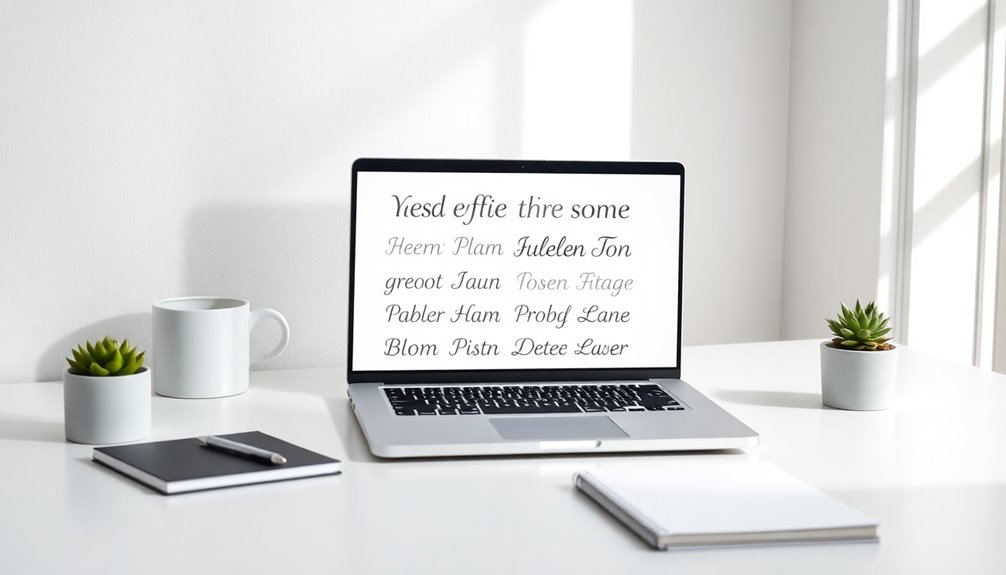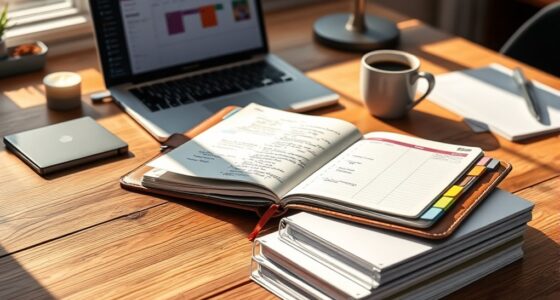In minimalist web design, typography is key to clarity and visual appeal. Use legible sans-serif typefaces and limit your choices to two or three complementary fonts for cohesion. Aim for ideal line lengths of 50 to 75 characters, with a line height of about 1.5 times the font size. Guarantee strong contrast for readability, especially for calls to action. By following these essential tips, you'll enhance your site's user experience and engagement—there's more to uncover about maximizing your design.
Key Takeaways
- Choose two to three complementary typefaces, prioritizing legibility to ensure clear communication in minimalist designs.
- Utilize sans-serif fonts for better screen readability and maintain a font size between 16px and 18px for optimal clarity.
- Set line height to 1.5 times the font size and limit line length to 50-75 characters to enhance readability.
- Ensure sufficient contrast with a minimum ratio of 4.5:1 for text to improve legibility and accessibility across all devices.
- Embrace ample white space and concise paragraphs to reduce clutter while emphasizing important typography elements.
The Importance of Typography in Minimalist Design

While you might think of visuals as the main focus in minimalist design, typography actually plays an essential role in shaping user experience. Good typography enhances readability and establishes a clear visual hierarchy, guiding users to vital content.
By using a limited number of typefaces, you foster consistency and reduce visual clutter, which strengthens your brand identity across the website. Pay attention to font size and spacing; ideal line height should be 1.4 to 1.6 times the font size for better legibility.
Utilize high-quality, web-safe typefaces like Google Fonts to improve readability and engagement. Finally, effective contrast—such as pairing bold headlines with lighter body text—ensures clarity and highlights key messages without overwhelming viewers. Additionally, integrating sound design principles can elevate the overall user experience of your minimalist website.
Choosing the Right Typeface for Clarity

When choosing a typeface, legibility is key to ensuring your message is clear. You should pair fonts effectively to create a harmonious look without overwhelming your design. Additionally, consider how air quality can impact user comfort and engagement, as a well-designed site contributes to a better overall experience.
Font Legibility Importance
Choosing the right typeface is essential for ensuring your web content is easily readable. When focusing on font legibility, opt for sans-serif fonts like Arial or Helvetica, which feature clean lines and improve screen readability. Aim for an ideal font size between 16px and 18px, allowing users to read without straining their eyes. High contrast between text and background enhances clarity; use dark text on a light background or vice versa. Additionally, limit your design to one or two consistent typefaces to maintain a clear and concise look across your site. Furthermore, color accuracy plays a significant role in ensuring that text appears vibrant and distinct against various backgrounds.
| Font Type | Contrast Level | Recommended Size |
|---|---|---|
| Sans-serif | High | 16px – 18px |
| Serif | Medium | 16px – 18px |
| Decorative | Low | Not recommended |
Pairing Fonts Effectively
Font legibility sets the foundation for effective web design, but how you pair those fonts can elevate your site's overall aesthetic.
When pairing fonts, choose a bold primary typeface for headings and complement it with a simpler, more legible font for body text. This enhances clarity and readability.
Stick to two or three web-safe typefaces to maintain a cohesive aesthetic and avoid clutter. For contrast, try pairing a serif typeface with a sans-serif; this balance keeps legibility intact.
Additionally, guarantee your fonts are accessible by using options from Google Fonts. Pay attention to font size—aim for at least 16px—and use adequate line spacing (1.5x the font size) to improve readability across devices. Incorporating multiple functionalities in your design can further enhance user interaction and experience.
These typography tips will enhance your minimalist design.
Limiting Font Choices for Cohesion

A harmonious visual identity is key to effective minimalist web design, and limiting your font choices plays an essential role in achieving that.
By sticking to two or three complementary typefaces, you create a cohesive visual identity that doesn't overwhelm users with excessive styles. Consistency in font sizes, weights, and styles across your site enhances readability, aligning with minimalist principles.
Opting for sans-serif fonts is often recommended for digital screens due to their clean lines and improved legibility, especially at smaller sizes. Make certain your selected fonts are web-safe or hosted on reliable platforms like Google Fonts to guarantee accessibility and performance.
Utilizing a single typeface family with various weights can maintain visual interest while simplifying your overall design. Additionally, ensuring your website's user experience is optimized through effective design choices can significantly enhance user engagement.
Optimizing Line Length and Height for Readability

Optimizing line length is vital for readability; aim for 50 to 75 characters per line. This range helps reduce eye strain and keeps users engaged.
Aim for 50 to 75 characters per line to enhance readability and keep users engaged.
Additionally, set your line height to about 1.5 times the font size. This spacing allows users to move comfortably between lines without losing their place.
Keep paragraphs concise—3 to 6 sentences—to enhance content scanning. Avoid excessively long lines over 100 characters, as they can disrupt focus.
Finally, embrace ample white space in your minimalist web design. It not only boosts readability but also highlights essential typography, making your content stand out effectively. Creating an Interior Design Mood Board can also benefit from similar principles to ensure clear communication of ideas.
Ensuring Sufficient Contrast for Clarity

Contrast is essential in minimalist web design, as it directly impacts how easily users can read your content. To enhance readability, aim for a contrast ratio of at least 4.5:1 for normal text and 3:1 for large text, as recommended by the Web Content Accessibility Guidelines.
Utilizing high-contrast color combinations, like dark text on a light background, greatly boosts legibility, especially for users with visual impairments.
Remember that clear calls to action must also maintain sufficient contrast against their backgrounds to capture attention without sacrificing clarity.
Tools like the WebAIM Contrast Checker can help you verify your color choices, ensuring your typography aligns with accessibility standards and enhances the overall user experience. Incorporating best practices for accessibility in your design can further improve user engagement and satisfaction.
Testing Typography Across Devices

When designing for a minimalist web experience, it's crucial to test your typography across various devices to guarantee legibility and aesthetic appeal.
Different screen sizes and resolutions on mobile devices, tablets, and desktops can affect readability. Utilize tools like BrowserStack or Responsinator to simulate typography across these devices, helping you spot potential legibility issues.
Regularly testing typography in real-world scenarios guarantees your design adapts to varying reading conditions, such as different lighting environments.
Don't forget to gather user feedback during this testing phase; it can reveal specific typography concerns and help you refine your font choices. Additionally, fostering open communication with users about their experiences can lead to valuable insights for enhancing your design.
Incorporating Hierarchy and Emphasis in Text Design

To create a clear hierarchy, use varying font sizes, weights, and styles for headings, subheadings, and body text. This helps guide users through your content effectively.
Employ contrast between text and background colors to enhance readability and guarantee key messages stand out.
Consistent spacing and alignment are essential for a visually appealing layout that aids comprehension.
Aim for ideal line lengths of 50-75 characters to improve legibility.
Finally, apply typographic scale principles to maintain a harmonious relationship between font sizes, ensuring a balanced visual hierarchy that draws attention to the most critical content. Additionally, consider how mobile optimization can impact the effectiveness of your typography across different devices.
Frequently Asked Questions
What Is a Good Design Rule for Fonts on a Website?
A good design rule for fonts on a website is to limit yourself to two or three complementary fonts. This keeps your design cohesive and avoids clutter.
You should choose web-safe fonts or use platforms like Google Fonts to guarantee compatibility across devices.
Also, maintain a minimum font size of 16 pixels for body text to enhance legibility.
Finally, establish a clear hierarchy with varying font weights and sizes to guide users through your content.
What Is Minimalist Typography?
Minimalist typography's like a welcome change for your design. It strips away the unnecessary, allowing only the essentials to shine.
You'll find a limited number of fonts and sizes, which creates a serene and focused experience for your audience.
By using ample white space and clear hierarchies, you guide your readers effortlessly through your content, ensuring they grasp your message without distraction.
It's all about clarity and elegance in simplicity.
How to Create an Effective Website by Focusing on Simplicity, Minimalism, and Consistency in Design?
To create an effective website, focus on simplicity and consistency. Limit your color palette and stick to a few fonts to maintain visual harmony.
Use bold typography for headings and clear fonts for body text to enhance readability. Incorporate ample white space to improve navigation and comprehension.
Guarantee your design is responsive, adapting seamlessly to various devices. Finally, regularly test your site to address any readability issues that may arise.
How to Use Typography in Web Design?
To use typography effectively in web design, start by choosing modern, web-safe typefaces that enhance legibility.
Establish a clear hierarchy with varied font sizes and weights to differentiate headings, subheadings, and body text.
Keep your typography consistent across the site using CSS, and optimize line length and height for better readability.
Finally, test your choices on different devices to guarantee everything looks great and remains accessible for all users.
Conclusion
In minimalist web design, typography isn't just about aesthetics; it's an essential tool for communication. By choosing the right typeface, limiting your font choices, and optimizing readability, you're not just enhancing your site's appearance—you're also guiding your audience's experience. Remember, effective typography can transform a simple message into something impactful. Embrace the idea that less is more, and you'll find that clarity in design often leads to deeper connections with your audience.