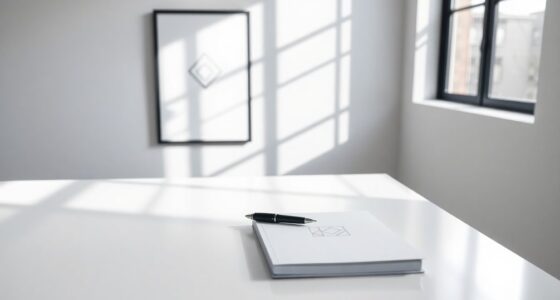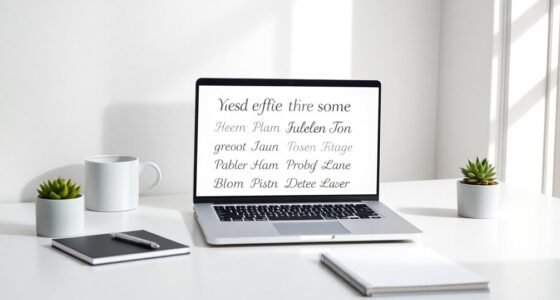To set up a clean, responsive layout with HTML and CSS, you'll want to start with a responsive design approach, using flexible grids and media queries to adjust styles for different devices. Be sure to include the viewport meta tag in your HTML to guarantee proper scaling on mobile. Leverage CSS Flexbox for layout management and use relative units for responsive typography. As you explore these techniques, you'll discover even more ways to optimize your design.
Key Takeaways
- Utilize the viewport meta tag to ensure your layout adapts seamlessly across all devices by including '' in your HTML.
- Implement CSS Flexbox or Grid for a flexible layout structure, allowing items to grow and shrink according to available space.
- Use media queries to apply specific styles at different breakpoints, ensuring your design remains clean and functional on various screen sizes.
- Incorporate responsive images with CSS properties like 'max-width: 100%' and 'height: auto' to maintain aspect ratios and improve loading times.
- Apply a mobile-first approach by designing for smaller screens first, enhancing usability and ensuring a streamlined experience across all devices.
Understanding Responsive Web Design

Responsive web design (RWD) is fundamental for creating websites that look great on any device, whether it's a desktop, tablet, or smartphone.
By using flexible grids, you guarantee your layout adapts seamlessly to different screen widths. Media queries play an essential role, allowing you to apply specific styles based on the device's characteristics. This means you can customize how your content appears depending on the screen size.
The viewport meta tag is also significant; it controls the dimensions and scaling of your webpage, enhancing accessibility on mobile devices.
Adopting a mobile-first approach means you design for smaller screens first, progressively enhancing the layout for larger devices, ensuring maximum usability across all platforms. Additionally, ensuring color accuracy can greatly improve the overall user experience by providing clearer and more vibrant visuals.
Setting The Viewport

One essential aspect of web design is setting the viewport correctly, as it directly influences how your content appears on different devices.
To achieve this, you need to include the viewport meta tag in the head section of your HTML document: 'software development life cycle (SDLC) is crucial for ensuring your web applications function smoothly and efficiently.
Implementing Responsive Images

When it comes to implementing responsive images, you'll want to focus on scaling techniques that keep your visuals looking great on any device.
Using CSS properties like 'max-width: 100%' and 'height: auto' guarantees your images resize properly without losing their aspect ratio.
Plus, leveraging the '
Image Scaling Techniques
Creating a seamless experience for users across different devices hinges on effective image scaling techniques. To guarantee your images are responsive, use the CSS property 'max-width: 100%'. This keeps your images scaling down proportionally while maintaining their aspect ratio within their containers.
Don't forget to apply 'height: auto'; this rule allows the height to adjust automatically, preventing distortion. You can also leverage the '
Finally, adding the viewport meta tag '' guarantees images display correctly on different devices, aligning your layout for peak performance.
CSS Properties for Responsiveness
To guarantee your images are responsive, you'll want to focus on key CSS properties that adapt to various screen sizes.
Start by setting the 'width' to '100%' and 'max-width' to the image's original size. This guarantees your images fit within their container without exceeding their natural dimensions.
Use the '' tag in your HTML document with a style like '
 ' to maintain the aspect ratio.
' to maintain the aspect ratio.
Implementing responsive images improves your responsive page's loading times and user experience, especially on mobile devices. Additionally, ensuring that your environment is free from harmful airborne pathogens can further enhance user comfort when viewing your website.
Don't forget to use the 'srcset' attribute for different screen resolutions and consider the '
This approach aligns with a mobile first strategy and utilizes media queries effectively.
Utilizing Media Queries

When you're working on responsive web design, media queries play an essential role in adapting your styles to different devices. You can set conditions like screen width to guarantee your layout looks great on any screen size. Let's explore how to effectively implement these queries to enhance your design. Additionally, understanding decentralized applications can help you create more interactive and user-centered web experiences.
Media Query Basics
Media queries play an essential role in responsive design, as they let you tailor styles for different screen sizes with the '@media' rule.
By using features like 'min-width' and 'max-width', you can specify styles that apply when the viewport is within certain width ranges. This flexibility is vital for ensuring your layout looks great on all devices.
Implementing a mobile-first approach means you start with styles for smaller screens and progressively enhance for larger ones with additional queries.
You can also utilize logical operators such as 'and', 'not', and 'only' to create more complex conditions, ensuring specific styles apply only when certain characteristics are met.
Integrate media queries directly into your existing stylesheets for efficiency. Additionally, understanding data-driven marketing strategies can help you make informed decisions about your layout design for optimal user experience.
Responsive Design Techniques
Responsive design techniques leverage the power of media queries to create adaptable layouts that enhance user experiences across various devices.
Media queries allow you to apply different CSS styles based on screen width or device characteristics using the '@media' rule. By utilizing conditions like 'max-width' and 'min-width,' you can target styles effectively for desktops, tablets, and mobile phones.
Implementing mobile-first design means you start with styles for the smallest screens, progressively adding media queries for larger devices. This approach helps maintain organized styling.
Additionally, using relative units, such as percentages or ems, in your media queries for breakpoints guarantees flexibility and responsiveness across a wider range of devices, making your design truly adaptable. Furthermore, understanding color palette choices can significantly enhance the aesthetic appeal of your responsive design.
CSS Flexbox for Layout Management

CSS Flexbox transforms the way you manage layouts by offering a flexible model that adapts effortlessly to various screen sizes and orientations.
By setting your container's display property to 'flex', you activate powerful alignment options like 'justify-content' and 'align-items'. This allows your flex items to grow or shrink based on the available space, making responsive adjustments a breeze without needing fixed widths.
The gap property adds consistent spacing between flex items, enhancing your layout's visual appeal.
Plus, by utilizing media queries, you can modify flex properties as needed, ensuring ideal design across devices. Using CSS Flexbox can greatly improve your web design efficiency.
With CSS Flexbox, you gain the tools to create dynamic, responsive layouts that look great no matter the screen size.
Creating a Fluid Grid System

While creating a fluid grid system, you'll find that using relative units like percentages is key to achieving a layout that resizes proportionally across different devices.
Start by defining a base grid structure with CSS properties such as 'display: flex;' or 'display: grid;', which allows your content to adapt dynamically.
Defining a solid grid structure with CSS flex or grid properties enables your content to adjust seamlessly across devices.
To enhance your responsive design, utilize media queries to adjust your layout at different breakpoints, ensuring elements stack vertically on smaller screens.
Incorporate 'box-sizing: border-box;' to include padding and borders in the total width and height, simplifying layout calculations.
Additionally, using fractional units (fr) in CSS Grid layouts helps allocate space in a flexible manner, automatically adjusting based on the container's size for ideal usability. This approach aligns with high-quality content principles that enhance user experience and engagement.
Responsive Typography Techniques
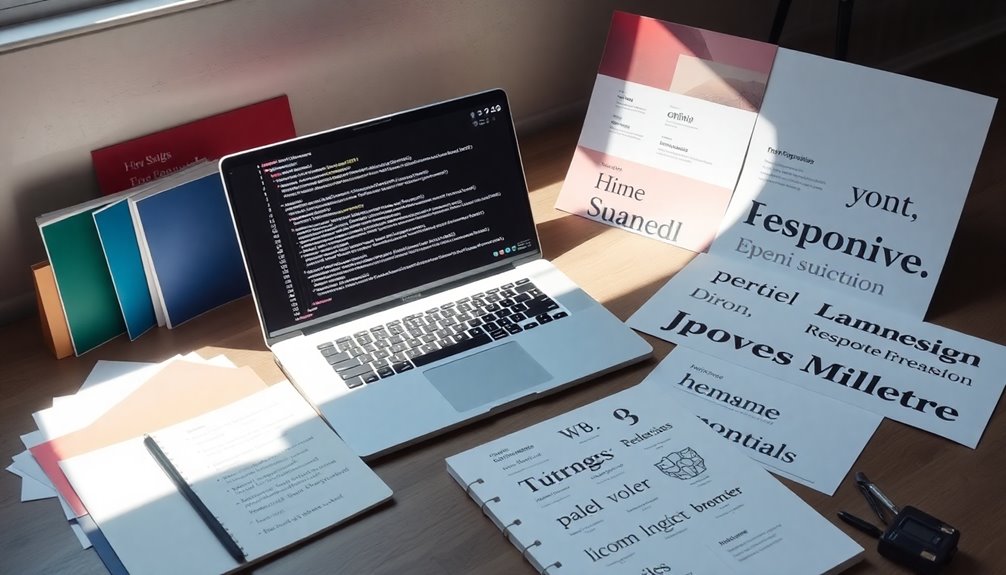
How can you guarantee your typography looks great on every device? The key is responsive typography, which adjusts font sizes based on viewport size, ensuring your text remains legible.
Instead of fixed units like 'px', use relative units such as 'em' or 'rem' for flexible scaling. This enhances readability across various screen sizes.
You can also employ media queries to change font sizes at specific breakpoints, tailoring your text presentations as screens change.
Consider using viewport units like 'vw' and 'vh' to create fluid typography that scales with the browser window.
Finally, the clamp() function in CSS allows you to define responsive text that adjusts between minimum and maximum values based on the viewport, providing a modern solution for your design needs.
Testing and Debugging Responsiveness
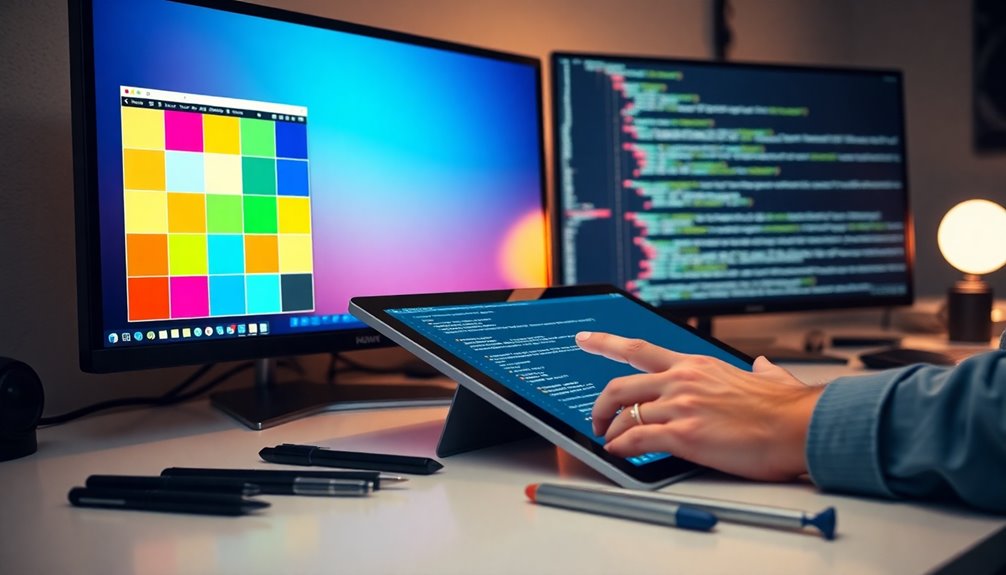
To guarantee your responsive layout performs effectively, testing and debugging are essential steps in the development process. Start by resizing your browser window to identify layout issues, like overlapping elements or misalignment at different screen sizes. Use browser developer tools for real-time inspection and adjustment of CSS properties, which helps fix responsiveness problems quickly.
Here's a quick reference table for your testing process:
| Task | Tool/Method | Purpose |
|---|---|---|
| Testing Responsiveness | Browser Developer Tools | Inspect and adjust CSS |
| Cross-Browser Testing | Different Browsers | Ensure consistent design |
| Responsive Design Checkers | Online Tools/Extensions | Simulate various screen sizes |
Employ media queries effectively to tailor styles for different devices, enhancing user experience.
Leveraging Responsive Design Frameworks

Responsive design frameworks like Bootstrap and W3.CSS can greatly streamline your development process, as they offer pre-built components and grid systems that make creating clean, responsive layouts easier.
These frameworks leverage CSS Flexbox and Grid layout techniques to guarantee elements automatically adjust to various screen sizes and orientations. By using built-in classes for spacing, alignment, and responsive utilities, you can implement responsive design quickly and efficiently.
With the incorporation of media queries, these frameworks enable seamless adaptation of your layouts across different devices, enhancing user experience.
Learning and utilizing responsive design frameworks can markedly reduce your development time while maintaining consistent design quality across multiple platforms.
Embrace these tools to take your responsive design skills to the next level.
Frequently Asked Questions
How Do You Create a Responsive Layout Using CSS?
To create a responsive layout using CSS, start by using flexible grid systems that resize elements based on the viewport size.
You'll want to use relative units like percentages instead of fixed pixels. Incorporate media queries to adjust styles for different screen sizes.
Utilizing CSS Flexbox or Grid helps with alignment and spacing.
Finally, make certain images have 'max-width: 100%' to scale down appropriately, and add the viewport meta tag for mobile optimization.
How to Make Site Responsive in HTML CSS?
To make your site responsive in HTML and CSS, start by adding the viewport meta tag in your document's head.
Use CSS media queries to apply different styles for various screen sizes, ensuring your layout adapts smoothly.
Implement fluid grid layouts with percentage-based widths and make images responsive by setting 'max-width: 100%; height: auto;'.
Finally, adopt a mobile-first approach, designing for smaller screens first and enhancing for larger devices.
How Do I Make My Website 100% Responsive?
To make your website 100% responsive, start by including the viewport meta tag in your HTML head.
Use CSS properties like 'max-width: 100%' for images and videos to prevent overflow.
Implement media queries to tailor styles for different screen sizes, rearranging content as needed.
Adopting a mobile-first approach can enhance performance on smaller devices.
Consider using responsive frameworks like Bootstrap to simplify your layout process and guarantee consistency across various devices.
How to Make CSS Grid Layout Responsive?
To sprinkle a bit of magic on your CSS grid layout, you'll want to embrace the 'grid-template-columns' property with something like 'repeat(auto-fit, minmax(250px, 1fr))'.
This creates flexibility, allowing items to dance with the available space.
Don't forget media queries to adjust your layout for different screens!
Add some 'grid-gap' for spacing, and your design will be a joy to behold on any device—making users smile along the way.
Conclusion
As you step back to admire your clean, responsive layout, you'll see how each element dances harmoniously across devices. With the right techniques in your toolkit, you've crafted a seamless experience that adapts effortlessly to any screen size. Like a well-tailored suit, your design fits perfectly, drawing users in with its fluidity and charm. Keep experimenting and refining, and watch as your web creations continue to shine in the ever-evolving digital landscape.