If you're looking for minimalist keyboards to enhance your workspace, I recommend considering options like the NuPhy Air60 V2 for its portability, the Logitech MX Keys Mini for its smart illumination, or the comfortable Logitech Wave Keys. Each of these keyboards offers unique features and excellent battery life, making them great choices for any setup. Check out my list of top picks where you'll find more details and recommendations to help you choose the perfect keyboard for your needs.
Key Takeaways
- Minimalist keyboards like the Logitech MX Keys Mini offer smart illumination and ergonomic design, enhancing usability in compact workspaces.
- Keyboards such as the NuPhy Air60 V2 feature customizable RGB backlighting and key bindings, allowing for personalized aesthetics and functionality.
- The Logitech Pebble Keys 2 K380s provides a laptop-like typing experience with a compact design, ideal for users who multitask on multiple devices.
- Arteck 2.4G's lightweight and sleek stainless steel design, combined with a long-lasting battery, makes it a practical choice for on-the-go professionals.
- The Logitech Wave Keys promotes natural hand positioning with its wave design, reducing strain during extended typing sessions for a comfortable experience.
Nuphy Air60 V2 Portable Wireless Mechanical Keyboard

If you're someone who values portability without sacrificing functionality, the NuPhy Air60 V2 Portable Wireless Mechanical Keyboard is an ideal choice. This compact 60% layout keyboard fits easily in my bag, yet it boasts a robust feature set. It connects via Bluetooth 5.1, 2.4GHz, or USB-C, allowing me to seamlessly switch between up to four devices. I love the customizable RGB backlighting and the satisfying sound of the Gateron Wisteria switches. Plus, with a 2500mAh battery, I can work for hours. Just be aware of some potential connectivity quirks and lower backlight strength in dim environments.
Best For: The NuPhy Air60 V2 Portable Wireless Mechanical Keyboard is best for users seeking a compact, versatile keyboard that offers excellent portability and customizable features for various operating systems.
Pros:
- Supports multiple connectivity options (Bluetooth 5.1, 2.4GHz, USB-C) for seamless device switching.
- Customizable RGB backlighting and key bindings through VIA software enhance user experience and personalization.
- Compact design and integrated adjustable feet improve portability and ergonomics.
Cons:
- Backlighting may be inadequate for visibility in low-light conditions.
- Some users experience connectivity issues with the 2.4GHz dongle requiring direct line of sight.
- Quality control concerns reported, including malfunctioning keys and battery swelling in certain units.
Arteck 2.4G Wireless Keyboard with Numeric Keypad

The Arteck 2.4G Wireless Keyboard with Numeric Keypad stands out as an ideal choice for anyone seeking a blend of functionality and minimalism in their workspace. Weighing just 14.9 oz and featuring a sleek stainless steel design, it easily fits into any setup. I love the low-profile keys that provide a quiet typing experience, making it perfect for focused work. The built-in rechargeable battery lasts up to six months, though some users have noted mixed experiences with battery life. With a responsive customer service team and a 24-month warranty, I feel confident investing in this reliable keyboard.
Best For: Those seeking a quiet, ergonomic wireless keyboard that integrates well into both home and office environments.
Pros:
- Quiet operation with low-profile keys for a comfortable typing experience.
- Long battery life of up to six months on a single charge, enhancing productivity.
- Responsive customer service and a generous 24-month warranty for peace of mind.
Cons:
- Mixed user experiences regarding battery life and reliability of charging.
- Potential issues with battery charging indicators, leading to uncertainty about battery status.
- Compact design may not suit users preferring larger or more traditional keyboards.
Logitech MX Keys Mini Wireless Illuminated Keyboard
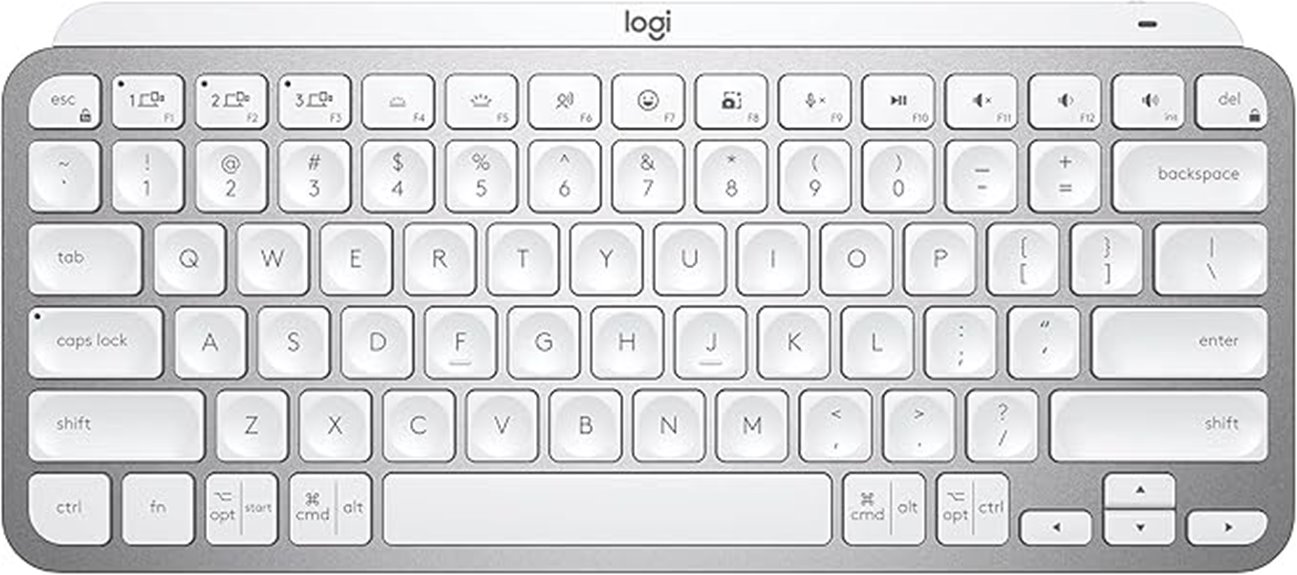
For anyone seeking a sleek, efficient typing experience, the Logitech MX Keys Mini Wireless Illuminated Keyboard stands out with its compact design and versatile connectivity options. I love how it seamlessly connects to up to three devices via Bluetooth, making switching effortless. The Smart Illumination feature is a game-changer, activating as my hands approach and adjusting to the light around me. Plus, its ergonomic design keeps my posture in check. I appreciate the USB-C charging, giving me up to ten days of use. With a metal build in Pale Gray, it fits perfectly into my minimalist workspace.
Best For: Those seeking a compact, stylish keyboard that offers seamless multi-device connectivity and a comfortable typing experience.
Pros:
- Smart Illumination activates keys as hands approach, enhancing usability in varying light conditions.
- Compact design allows for easy transport and fits neatly into minimalist workspaces.
- USB-C rechargeable battery provides long usage time, up to 10 days with backlighting on.
Cons:
- Some users have reported compatibility issues with Linux, although firmware updates may resolve these.
- Does not support Logitech Unifying Receiver Technology, limiting connectivity options.
- Lack of dedicated function keys may require adjustment for users accustomed to larger keyboards.
Logitech Wave Keys Wireless Ergonomic Keyboard

Designed with comfort in mind, the Logitech Wave Keys Wireless Ergonomic Keyboard stands out as an excellent choice for anyone who spends long hours typing. Its wave design naturally positions my hands, wrists, and forearms, reducing strain during extended use. I love the cushioned palm rest, which feels like a soft hug for my wrists. Plus, with Bluetooth and the Logi Bolt Receiver, I can easily switch between three devices using the F1, F2, and F3 keys. With a battery life of up to three years, it's reliable too. This keyboard has truly transformed my workspace into a more efficient and comfortable environment.
Best For: Individuals who spend long hours typing and seek a comfortable, ergonomic keyboard to reduce strain and enhance productivity.
Pros:
- Comfortable Design: Wave design and cushioned palm rest provide excellent support for wrists, promoting natural typing posture.
- Versatile Connectivity: Easily switches between up to three devices via Bluetooth or Logi Bolt Receiver, making it ideal for multi-device users.
- Long Battery Life: With up to three years of battery life, it offers reliability without frequent replacements.
Cons:
- Weight: At 2.16 pounds, it may be heavier than some users prefer for portable use.
- Price Point: It may be considered more expensive compared to standard keyboards, which could deter budget-conscious buyers.
- Limited Customization: While the Logi Options+ app allows some personalization, advanced users might find it lacks extensive customization features.
Logitech Pebble Keys 2 K380s Multi-Device Bluetooth Wireless Keyboard

If you're someone who juggles multiple devices throughout the day, the Logitech Pebble Keys 2 K380s is an ideal choice for you. Its sleek, compact design fits perfectly in any workspace, and it connects effortlessly to up to three devices across various operating systems. I love the comfortable, laptop-like typing experience with its scooped, round keys. Plus, the 3-year battery life means I rarely worry about changing batteries. While the compact size may lead to occasional accidental key presses, the overall performance and quiet typing are fantastic. This keyboard truly enhances productivity while looking stylish on my desk!
Best For: Those who frequently switch between multiple devices and appreciate a compact, stylish keyboard for enhanced productivity.
Pros:
- Comfortable typing experience with scooped, round keys that mimic a laptop feel.
- Multi-device connectivity allows seamless switching between up to three devices across various operating systems.
- Long battery life of up to 3 years with an auto-sleep mode for worry-free usage.
Cons:
- Compact size may lead to occasional accidental key presses.
- No caps lock indicator, which some users find inconvenient.
- Limited customization options for shortcut keys compared to other models.
Logitech MX Keys Mini Wireless Keyboard for Mac

The Logitech MX Keys Mini Wireless Keyboard for Mac stands out as an ideal choice for anyone seeking a compact yet powerful typing solution. Weighing just 17.86 oz, its sleek design features backlit keys that respond to your hand's approach, ensuring a seamless experience. The keyboard connects effortlessly to up to three Apple devices via Bluetooth, making multitasking a breeze. With a battery life that lasts up to ten days with backlighting, I appreciate its durability. The ergonomic design enhances comfort, while the specialized keys, like Dictation and Emoji, add convenience. It's a must-have for a minimalist workspace!
Best For: Anyone seeking a compact, ergonomic keyboard optimized for Apple devices that enhances productivity in a minimalist workspace.
Pros:
- Compact and lightweight design, perfect for limited desk space.
- Multi-device connectivity allows seamless switching between up to three Apple devices.
- Smart illumination of backlit keys enhances usability in various lighting conditions.
Cons:
- Limited compatibility with non-Apple devices may restrict use for some users.
- Battery life may vary significantly based on usage and backlighting settings.
- Some users may prefer a full-sized keyboard for enhanced typing comfort.
AULA F99 Pro Wireless Mechanical Keyboard

For anyone juggling multiple devices, the AULA F99 Pro Wireless Mechanical Keyboard stands out with its impressive multi-device connection capability. I love how it connects up to five devices simultaneously, making switching seamless with just a few key combinations. The hot-swappable switches mean I can customize my typing experience easily, and those pre-lubed linear switches offer a smooth feel and delightful sound. Its compact 96% layout saves desk space without sacrificing functionality. Plus, the built-in 8000mAh battery guarantees I won't be tethered to a charger. With 16 RGB lighting effects, this keyboard is both practical and visually stunning.
Best For: Those who need a versatile keyboard that supports multiple devices for work, gaming, and study while allowing for customization and portability.
Pros:
- Multi-device connection allows seamless switching between five devices.
- Hot-swappable switches enable easy customization without soldering.
- Compact 96% layout saves desk space while maintaining essential keys.
Cons:
- The compact design may not be suitable for users who prefer a full-sized keyboard.
- Battery life may vary depending on usage of RGB lighting effects.
- Some users may find the learning curve for key combinations challenging.
Logitech MK470 Slim Wireless Keyboard and Mouse Combo

Looking for a sleek and efficient typing solution? The Logitech MK470 Slim Wireless Keyboard and Mouse Combo caught my eye with its ultra-thin profile and modern design. It optimizes my workspace effortlessly, thanks to its compact layout and whisper-quiet operation. The plug-and-play setup made getting started a breeze, and I appreciate the customizable FN keys for quick shortcuts. With an impressive battery life of up to 36 months for the keyboard, I hardly worry about changing batteries. However, I did notice some ergonomic concerns with the mouse over long sessions. Overall, it's a solid choice for a minimalist setup.
Best For: Those seeking a stylish and compact wireless keyboard and mouse combo that enhances desk aesthetics while providing a comfortable typing experience.
Pros:
- Whisper-quiet operation for a distraction-free environment.
- Compact layout optimizes workspace without sacrificing functionality.
- Impressive battery life of up to 36 months for the keyboard, reducing the need for frequent replacements.
Cons:
- Occasional connectivity issues may disrupt usage.
- Mouse ergonomics may not be comfortable for extended periods.
- Lack of a caps lock indicator can lead to confusion for some users.
abucow Minimalist Portable Wired Gaming Keyboard

Ideal for gamers who prioritize portability without sacrificing functionality, the abucow Minimalist Portable Wired Gaming Keyboard stands out with its ultra-compact 60% design. Weighing just 1.01 pounds and measuring 11 x 1.8 x 5 inches, it's perfect for on-the-go gaming. The RGB backlighting offers six effects and eight colors, making each session visually stunning. Its ergonomic design, complete with wrist rests, guarantees comfort during long play. Plus, with full key anti-ghosting and compatibility across various devices, I've found it to be a reliable choice. Despite a few minor complaints, its overall performance and style make it a worthy contender.
Best For: Gamers who prioritize portability and minimalist design without compromising on functionality.
Pros:
- Ergonomic design with wrist rests ensures comfort during extended gaming sessions.
- Compact 60% layout enhances portability and saves desk space.
- Vibrant RGB backlighting with multiple effects and customizable colors for a visually appealing experience.
Cons:
- Some users report color discrepancies in RGB lighting.
- Compatibility issues with certain USB connections have been noted.
- A few quality concerns regarding durability have been raised.
Logitech Pebble 2 Combo Wireless Keyboard and Mouse
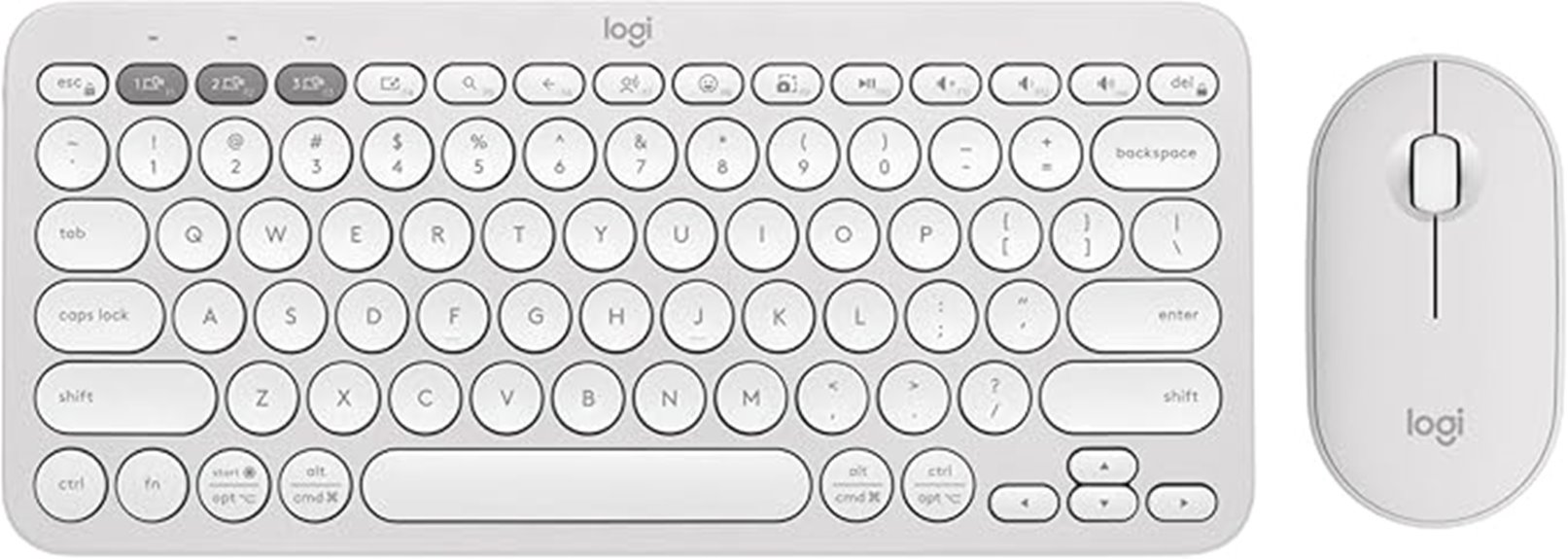
The Logitech Pebble 2 Combo Wireless Keyboard and Mouse is perfect for anyone who values a sleek and functional design without sacrificing performance. With its slim, lightweight build and tonal white finish, it seamlessly fits into any workspace. I love how it connects to up to three devices effortlessly using Bluetooth or the Logi Bolt receiver. The customizable keys are a game-changer for efficiency, and the quiet operation makes it ideal for shared spaces. Plus, with impressive battery lives of three years for the keyboard and two for the mouse, I rarely have to worry about replacements. It's truly a minimalist's dream!
Best For: Those seeking a portable, quiet, and stylish keyboard and mouse combo for both work and travel.
Pros:
- Compact and lightweight design makes it easy to carry and ideal for travel.
- Customizable keys enhance productivity by allowing users to create shortcuts for frequently used functions.
- Quiet operation minimizes distractions, making it suitable for shared workspaces.
Cons:
- Keyboard size may be small for users who prefer larger keys or have larger hands.
- Limited advanced features compared to some high-end keyboard and mouse combos.
- Battery replacement may still be necessary after several years of use, despite long battery life claims.
Logitech MX Keys Mini Wireless Illuminated Keyboard for Mac
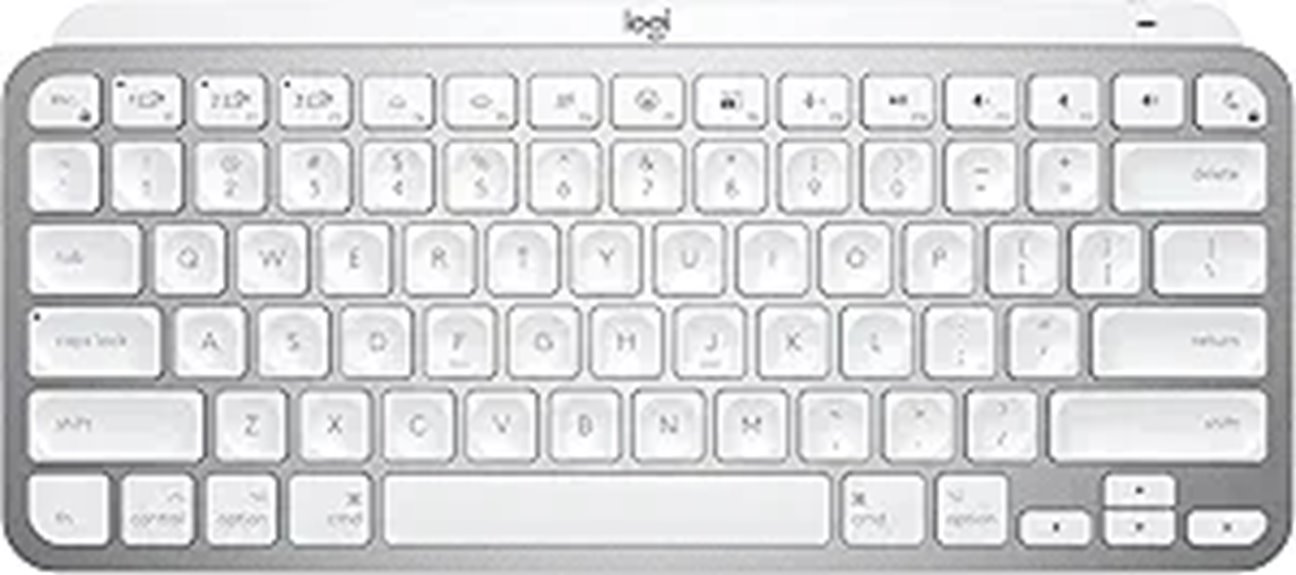
For anyone deeply embedded in the Apple ecosystem, the Logitech MX Keys Mini Wireless Illuminated Keyboard for Mac offers a seamless typing experience tailored specifically for macOS, iPadOS, and iOS. Its compact design and backlit keys make it perfect for late-night work sessions. I love the Perfect Stroke typing that enhances responsiveness and tactile feedback. Plus, it pairs effortlessly with multiple devices via Bluetooth. The smart illumination feature is a game-changer, activating as my hands approach. With a USB-C rechargeable battery lasting up to 10 days, it's both efficient and stylish, making it the ideal companion for my minimalist workspace.
Best For: Users within the Apple ecosystem seeking a compact, high-quality keyboard that enhances typing efficiency and integrates seamlessly with macOS, iPadOS, and iOS.
Pros:
- Optimized layout specifically for Mac devices ensures a familiar and efficient typing experience.
- Smart illumination and backlit keys enhance usability in low-light conditions.
- USB-C rechargeable battery provides long-lasting power, lasting up to 10 days on a full charge.
Cons:
- Some users have experienced difficulties with Bluetooth connectivity.
- The keyboard may feel heavier than expected for a compact design.
- Occasional issues with product condition upon arrival have been reported.
Macally Ultra Slim USB Wired Computer Keyboard

Looking for a sleek and efficient typing experience? The Macally Ultra Slim USB Wired Computer Keyboard might be just what you need. With its ultra-thin design and aluminum backing, it feels surprisingly sturdy while remaining lightweight at just 1.1 pounds. This full-size keyboard offers 20 Apple shortcut keys and works seamlessly with both Mac and Windows systems. Typing comfort is excellent, thanks to the low-profile keys. Plus, it's plug-and-play, requiring no extra drivers. With a solid customer rating of 4.3 stars, it's a popular choice for anyone wanting a minimalist keyboard that doesn't compromise on functionality.
Best For: Those seeking a stylish and functional keyboard that offers compatibility with both Mac and Windows systems while providing a comfortable typing experience.
Pros:
- Sleek ultra-thin design with aluminum backing adds a modern look to any workspace.
- Plug-and-play functionality means no drivers are required, making setup quick and easy.
- 20 Apple shortcut keys enhance productivity for Mac users while also catering to Windows functionality.
Cons:
- Key texture and layout may differ from original Apple keyboards, requiring some adjustment.
- Low-profile keys might not be suitable for users who prefer a more traditional typing feel.
- Limited warranty of 1 year may not provide long-term coverage compared to some competitors.
Logitech MX Keys Mini Wireless Illuminated Keyboard (Renewed)
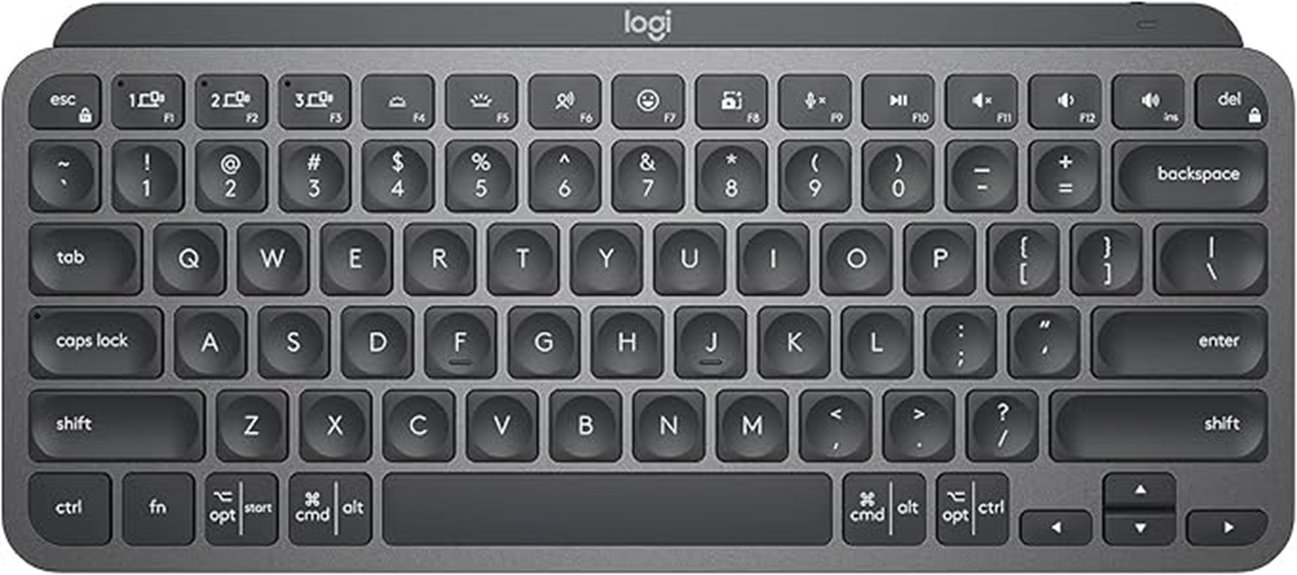
With its compact design and multi-device capability, the Logitech MX Keys Mini Wireless Illuminated Keyboard (Renewed) is perfect for anyone who values efficiency and portability. Weighing just 1.5 pounds, it effortlessly fits into any workspace. The smart illumination feature adjusts based on your proximity, and the backlit keys are a game-changer in low light. I love the Perfect Stroke Typing with its responsive keys, and pairing with my devices is a breeze. Plus, the USB-C rechargeable battery lasts forever! If you're looking for a sleek, durable keyboard that enhances productivity, this one's definitely worth considering.
Best For: Those seeking a compact, efficient keyboard that seamlessly pairs with multiple devices in various environments.
Pros:
- Perfect Stroke Typing: Offers responsive keys for comfortable and accurate typing.
- Smart Illumination: Backlit keys activate on proximity, ideal for low-light settings.
- Multi-device Capability: Easily pairs with up to 3 devices for a fluid workflow.
Cons:
- Minor Setup Issues: Some users report challenges with registration and emoji key functionality on specific devices.
- Reliance on Online Manual: Users may need to consult the online manual for advanced features.
- Optional Software Required: Enhanced functionality requires optional software, which may not be necessary for all users.
Logitech K585 Multi-Device Slim Wireless Keyboard

The Logitech K585 Multi-Device Slim Wireless Keyboard stands out as the ideal choice for tech-savvy professionals who juggle multiple devices. I love its sleek, minimalist design that enhances my workspace while keeping everything organized. With the ability to connect to laptops, tablets, and smartphones across various operating systems, it's incredibly versatile. The Easy Switch feature lets me switch between devices seamlessly, which is a game-changer. Plus, the whisper-quiet typing experience means I can work comfortably without disturbing others. Overall, its ergonomic design and impressive battery life make it a fantastic addition to any minimalist setup.
Best For: Tech-savvy professionals who need a versatile keyboard for multitasking across multiple devices.
Pros:
- Highly versatile: Compatible with various operating systems and devices, making it perfect for users with multiple gadgets.
- Whisper-quiet typing: Provides a comfortable and distraction-free work environment, ideal for shared spaces.
- Long battery life: Up to 24 months of usage with the auto-sleep feature ensures minimal interruptions.
Cons:
- Lack of physical indicators: No visual indicators for Caps Lock and Num Lock, which may cause confusion for some users.
- Phone tray limitations: The built-in cradle may restrict swiping functionality on certain smartphones.
- Compact design: While space-saving, the compact layout might not suit users who prefer a full-sized keyboard.
Logitech POP ICON Bluetooth Keyboard and Mouse Combo

For anyone seeking a stylish yet functional workspace solution, the Logitech POP ICON Bluetooth Keyboard and Mouse Combo stands out as a top choice. I love its compact design and vibrant color options like Graphite and Off-White. The quiet, low-profile keys make typing a breeze, while the mouse's Silent Touch Technology guarantees discreet clicks. Connecting to up to three devices is seamless with the Easy-Switch button, which I find incredibly handy. Plus, the impressive battery life—three years for the keyboard and two for the mouse—means I rarely worry about replacing batteries. Overall, it's a fantastic blend of style and productivity.
Best For: Anyone looking for a stylish and efficient workspace solution that enhances productivity while providing a quiet typing and clicking experience.
Pros:
- Stylish design and vibrant color options to complement any workspace.
- Quiet operation with low-profile keys and Silent Touch Technology for the mouse.
- Long battery life with three years for the keyboard and two years for the mouse.
Cons:
- Some users have expressed concerns about the quality of the plastic materials used.
- Price may be perceived as high relative to the quality for some consumers.
- Limited customization options for certain users who prefer more advanced features.
Factors to Consider When Choosing Minimalist Keyboards

When I think about choosing a minimalist keyboard, several factors come to mind. I consider the layout options, connectivity types, and how comfortable it feels to type for long periods. It's also important to look at battery life and build quality to guarantee I'm making a solid investment.
Keyboard Layout Options
How do you choose the right keyboard layout for your minimalist setup? First, consider the compact design; a 60% layout is often ideal, featuring around 64 keys while omitting the function row and number pad. This not only saves space but also keeps your workspace tidy. Portability is another factor—I love how these layouts maintain essential keys for typing efficiency without the bulk. If you prefer a quieter experience, look for low-profile keys that enhance comfort and speed. Customizable key bindings can also make a significant difference, letting you tailor shortcuts to fit your workflow. Ultimately, it's about finding a layout that feels right for you while optimizing your workspace.
Connectivity Types Available
While choosing a minimalist keyboard, considering the connectivity options can make a significant difference in your overall experience. I find that many minimalist keyboards offer versatile choices, including Bluetooth, 2.4GHz wireless, and USB-C wired connections. Bluetooth is particularly handy because it lets me pair multiple devices, making switching between them a breeze. If I want a reliable, low-latency option, I'll go for a USB-C connection, which eliminates battery concerns. I also appreciate keyboards with auto-sleep modes that can extend battery life up to three years. However, I always check compatibility with my operating system, as some keyboards have specific requirements that can affect performance. This attention to connectivity truly enhances my workspace efficiency.
Ergonomics and Comfort
Choosing a minimalist keyboard isn't just about aesthetics; it's vital to reflect on ergonomics and comfort for your typing experience. I've found that features like cushioned palm rests and adjustable heights can greatly reduce wrist strain, especially during long typing sessions. Compact layouts naturally position my hands, wrists, and forearms, which helps decrease discomfort and fatigue. I also appreciate low-profile keys that provide a quieter typing experience, making them perfect for shared spaces. Some keyboards even come with built-in cradles for my smartphone, allowing for a better viewing angle. Finally, the right key spacing and tactile feedback are important; they enhance typing accuracy and minimize the risk of repetitive strain injuries. Prioritizing these factors makes all the difference!
Battery Life Considerations
After considering ergonomics and comfort, it's time to think about battery life when selecting a minimalist keyboard. Battery longevity can vary dramatically; some keyboards last up to 30 months on a single charge, while others might only last a few weeks, especially with backlighting. If you're like me and prefer rechargeable options, look for models that can last up to 150 hours with backlighting adjustments. Features like auto-sleep mode are essential too, helping to save power during downtime. Additionally, check for USB-C connectivity, as it allows for faster and more convenient charging compared to older versions. Finally, consider keyboards that provide battery life estimates based on your specific usage patterns, as this can influence your overall experience.
Build Quality and Durability
When it comes to minimalist keyboards, the build quality and durability are vital factors that can greatly affect your typing experience. I've found that metal constructions typically offer greater durability and a premium feel compared to plastic ones. It's important to look for keycap materials that guarantee longevity; I recommend double-shot PBT keycaps since they resist wear and fading, keeping the legends clear over time. A sturdy frame minimizes flex and enhances stability, which is key for maintaining accuracy during long typing sessions. Ergonomic features, like integrated palm rests or adjustable feet, can reduce strain and prolong both your comfort and the keyboard's lifespan. Finally, consider warranty offerings; longer warranties often indicate a manufacturer's confidence in their product's durability.
Customization Features Offered
Alongside build quality and durability, customization features play a significant role in selecting the right minimalist keyboard for your needs. I love that many keyboards come with QMK/VIA support, allowing me to customize key bindings and lighting effects to fit my style. Hot-swappable switches are a game-changer too; I can easily swap them out without any soldering, catering to my preferred typing feel. The customizable backlighting options, especially the RGB effects, not only elevate aesthetics but also improve visibility in low-light conditions. Plus, programmable function keys help streamline my workflow by assigning shortcuts. With software applications for remapping keys and creating macros, I can tailor my keyboard's functionality to suit my specific tasks, making my workspace truly efficient.
Key Switch Types
Choosing the right key switch type can make all the difference in your typing experience with minimalist keyboards. I've found that low-profile switches offer a quieter and more efficient feel compared to traditional mechanical options. When exploring key switch types, consider tactile, linear, or clicky switches, each catering to different preferences. If customization's your thing, look for hot-swappable switches, which let you change them easily without soldering. Some minimalist designs even use membrane or scissor-switch mechanisms, perfect for compact spaces and office environments. Ultimately, your choice will influence actuation force, feedback, and durability, impacting your overall satisfaction. So take your time and choose wisely to enhance your minimalist workspace!
Price and Value Analysis
While evaluating minimalist keyboards, it's essential to take into account both price and value to guarantee you're making a worthwhile investment. Many minimalist models come with a higher price tag due to their compact design and advanced features like multi-device connectivity and customizable keys. When reviewing value, consider the battery life; some can last up to three years on a single charge. Warranties, often spanning 24 months, can also enhance value by providing peace of mind. Customer satisfaction ratings typically range between 4.3 to 4.6 stars, indicating strong approval. Finally, unique features like customizable backlighting or ergonomic designs might justify a higher price for those seeking enhanced functionality and comfort in their typing experience.
Frequently Asked Questions
Are Minimalist Keyboards Suitable for Gaming?
I've found minimalist keyboards can be quite suitable for gaming, depending on the design and features. They often have a compact layout, which I appreciate for saving desk space. However, I make sure the keyboard has responsive switches and customizable keys to enhance my gaming experience. While some gamers prefer full-sized keyboards for extra keys, I enjoy the simplicity and portability of a minimalist design without sacrificing performance in my gaming sessions.
How Do I Clean My Minimalist Keyboard?
Cleaning my minimalist keyboard's become a simple routine. I start by unplugging it, then I turn it upside down and gently shake out crumbs. Next, I use a microfiber cloth slightly dampened with water or isopropyl alcohol to wipe the keys. For stubborn grime, a soft brush helps. I never use harsh chemicals, though. Once everything's dry, I plug it back in, and my keyboard looks as good as new!
What Is the Average Lifespan of a Minimalist Keyboard?
I've found that the average lifespan of a minimalist keyboard typically ranges from three to five years, depending on usage and build quality. Some high-end models can last even longer, while cheaper ones might wear out faster. I always pay attention to the switches and materials used, as they greatly impact durability. Regular maintenance and gentle use can also extend a keyboard's life, so it's worth taking care of it to get the most out of it.
Can Minimalist Keyboards Be Used With Tablets?
Imagine a nimble dancer, effortlessly gliding across the stage. That's how minimalist keyboards perform with tablets! I've connected mine to my tablet, and it felt seamless. They're designed to be lightweight and portable, making them perfect travel companions. With Bluetooth capabilities, you won't have to worry about tangled wires. So yes, minimalist keyboards can absolutely enhance your tablet experience, turning your digital interactions into a smooth, elegant performance.
Do Minimalist Keyboards Have Programmable Keys?
Absolutely, minimalist keyboards can come with programmable keys! I've found that many of them offer this feature, which lets me customize shortcuts for my favorite applications or functions. It's really convenient, especially when I want to streamline my workflow. I enjoy the flexibility it provides, allowing me to optimize my typing experience. So, if you're considering a minimalist keyboard, check if it has programmable keys; it could make a big difference for you!
Conclusion
To sum up, finding the right minimalist keyboard can truly enhance your workspace and boost productivity. Did you know that using a well-designed keyboard can reduce typing errors by up to 30%? That's a significant improvement that can save you time and frustration. Whether you prefer a portable option like the Nuphy Air60 V2 or a more ergonomic choice like the Logitech Wave Keys, investing in a minimalist keyboard can transform your daily computing experience.








