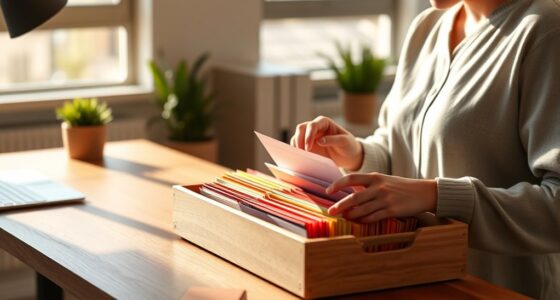A password manager is your most reliable tool to keep all your passwords secure and organized with just one master key. It encrypts your data and protects it with strong security features like biometrics and two-factor authentication. Choosing the right one makes managing your accounts easier, and setting it up properly guarantees your info stays safe. Staying current with best practices helps prevent breaches. Keep exploring to discover how to open its full potential.
Key Takeaways
- Password managers securely store encrypted passwords, reducing reuse and strengthening overall online security.
- Proper setup includes enabling biometric access, regular updates, and recovery options to prevent data loss.
- They safeguard data with advanced encryption, multi-factor authentication, and local decryption during autofill.
- Choosing compatible, user-friendly managers with security features like two-factor authentication enhances management.
- Maintaining strong habits—using unique passwords, updating them regularly, and staying vigilant—maximizes protection.
Understanding the Need for a Password Manager

In today’s digital world, remembering multiple complex passwords can be overwhelming and risky. Without proper protection, you’re vulnerable to data breaches that expose personal information. A weak or reused password makes it easier for hackers to access your accounts. Phishing attacks are also common, tricking you into revealing login details. Using a password manager helps you create and store unique, strong passwords for every site, reducing the chance of a data breach. It acts as a safeguard against phishing by making it harder for attackers to guess or steal your credentials. By managing your passwords efficiently, you minimize security risks and protect your online identity. In this way, a password manager becomes an essential tool in defending your digital life.
How Password Managers Work to Safeguard Your Data

Password managers protect your data by securely storing all your passwords in an encrypted vault. This vault uses data encryption to scramble your information, making it unreadable without the decryption key. Your master password is the key to gain access to this vault; it’s the only password you need to remember. When you save a new password, the manager encrypts it immediately, keeping it safe from hackers. When you log in to a site, the password manager decrypts the data locally and autofills the login details. This process guarantees that your sensitive information stays secure, even if someone intercepts the data. Utilizing encryption techniques is essential in safeguarding your stored passwords against unauthorized access. Additionally, understanding contrast ratio can help you choose a visual interface that makes the information displayed by your password manager more readable and user-friendly. Implementing encryption algorithms further enhances the security of your stored data by making unauthorized decryption practically impossible.
Choosing the Right Password Manager for Your Needs

When selecting a password manager, you need to contemplate how well it works across your devices and platforms. Security features like two-factor authentication and encryption are also key factors in protecting your data. Additionally, a user-friendly interface makes managing your passwords easier and less frustrating. A robust encryption standard can further enhance your security by safeguarding your stored passwords against potential breaches. Moreover, considering the security protocols employed by the service can ensure your information remains protected from sophisticated cyber threats. Additionally, ensure that the password manager adheres to safe sleep guidelines to protect your sensitive information from unauthorized access. Considering features like encryption standards can further enhance your security by safeguarding your stored passwords against potential breaches.
Compatibility With Devices
Choosing a password manager that works seamlessly across your devices is vital for maintaining secure and convenient access. Look for options with strong device synchronization features, so your passwords update instantly across smartphones, tablets, and computers. Cross platform compatibility is essential, ensuring the manager supports Windows, macOS, Android, and iOS without issues. This way, you won’t be limited by device or operating system, and your passwords stay consistent everywhere you use them. A good password manager should offer smooth integration, allowing you to access your vault from any device without hassle. Compatibility also reduces the risk of insecure workarounds, like writing passwords down or using unsafe methods. Prioritize tools that emphasize device flexibility to keep your digital life both secure and effortless. Incorporating natural materials such as wood and linen can also enhance your experience by creating a more comfortable and inviting environment for managing your digital security. Additionally, choosing a user-friendly interface can make managing passwords less frustrating and more efficient.
Security Features Offered
Ensuring your password manager offers robust security features is key to protecting your digital life. Look for options like biometric authentication, such as fingerprint or facial recognition, which add an extra layer of security and convenience. These features help guarantee only you can access your stored passwords. Additionally, check if the manager provides emergency access, allowing trusted contacts to retrieve your passwords if needed. This feature assures you won’t be locked out during emergencies. A strong security setup also includes end-to-end encryption and regular security audits. Necessary cookies play a crucial role in enabling site functionalities that keep your data secure. Incorporating security best practices can further enhance your protection and reduce vulnerabilities. Staying informed about the advancements in AI technology can help you choose a password manager that adapts to emerging security challenges. By prioritizing these features, you reduce the risk of unauthorized access and guarantee your sensitive information stays safe. Choosing a password manager with extensive security features gives you peace of mind and better protection for your digital identity.
User Interface Experience
How intuitive and user-friendly a password manager’s interface is can make a significant difference in how effectively you manage your passwords. A clean visual design helps you find what you need quickly, reducing frustration. Accessibility features ensure everyone can use the tool comfortably, regardless of physical limitations. When choosing a password manager, consider these aspects:
- Clear navigation that feels natural and effortless
- Visual design that minimizes clutter and visual noise
- Accessibility options like screen reader compatibility and adjustable fonts
- Simple onboarding processes that get you started fast
- Customizable interface settings to suit your preferences
- Incorporating diverse design options can make the interface more appealing and inclusive for different users. Additionally, a well-designed interface can help prevent user errors by guiding users smoothly through complex tasks. Paying attention to interface consistency ensures users can develop familiarity and trust in the tool over time.
Ensuring that the interface design reflects the origins and history of your name can enhance user trust and familiarity.
A user interface that’s thoughtfully designed boosts your confidence and efficiency, making password management less of a chore and more of a seamless experience.
Setting Up and Using Your Password Manager Effectively

To get the most out of your password manager, you need to set it up correctly from the start. Begin by enabling biometric authentication, such as fingerprint or facial recognition, for quick, secure access. This not only speeds up login but also adds an extra layer of security. Next, configure your password sharing carefully—only share passwords with trusted contacts and use secure methods provided by your manager. Make sure to import or manually add all your existing passwords, organizing them into folders or categories for easy retrieval. Regularly update your master password and ensure your recovery options are current. Proper setup guarantees your password manager works efficiently, keeps your information safe, and makes managing multiple accounts simple and secure. Incorporating Glycolic acid benefits into your skincare routine can also help maintain healthy, glowing skin, complementing your overall self-care regimen. Additionally, understanding Eye Patch Benefits can be beneficial for those looking to improve their eye area appearance or address specific skin concerns around the eyes.
Best Practices for Maintaining Strong Security Habits

Maintaining strong security habits requires consistent effort and awareness. Your password hygiene is vital—use unique, complex passwords for each account, and update them regularly. Stay alert to breach responses; if a site you use is compromised, change your passwords immediately. Practice vigilance by avoiding shared or easily guessable passwords, and enable two-factor authentication whenever possible. Regularly review your account activity to spot suspicious behavior before it escalates. Keep your password manager updated and secure, so it continues to protect your data effectively. Remember, strong security habits aren’t a one-time effort—they’re ongoing. By staying proactive, you reduce your risk of falling victim to cyber threats and strengthen your digital defenses.
- Never reuse passwords, even across trusted sites
- Act swiftly when breaches happen; don’t wait to respond
- Keep your password manager current and secure
- Regularly verify your account activity for anomalies
- Make security your daily habit, not an afterthought
Common Myths and Misconceptions About Password Managers

Many people believe that password managers are unnecessary or overly complex, but these misconceptions can prevent you from fully benefiting from their security advantages. This is where fact vs fiction comes into play, as myth busting reveals the truth behind common misunderstandings. Some think that password managers are vulnerable to hacking or that they compromise your privacy, but reputable options use strong encryption and have robust security measures. Others believe that using a password manager means losing control over passwords, which isn’t true—these tools actually give you more control and convenience. By debunking these myths, you’ll see that password managers are safe, reliable, and essential for modern security. Recognizing fact vs fiction helps you make informed decisions, liberating the full potential of password management.
Frequently Asked Questions
Are Password Managers Free or Paid Services?
Many password managers offer both free and paid options, so you can find a service that fits your needs and budget. Free versions often provide basic features, while paid plans include advanced options like enhanced security and better user interface. When comparing costs, consider the value of extra features versus the price. Ultimately, the right choice depends on your security needs and how user-friendly you want the experience to be.
Can Password Managers Store Other Sensitive Information Besides Passwords?
You can definitely store other secure data in a password manager besides passwords. Many managers allow you to save sensitive information like credit card details, secure notes, or personal identification numbers. They use strong encryption methods to protect this data, ensuring it remains safe even if someone tries to access it unauthorized. By doing so, you keep all your important information in one secure, encrypted location, making your digital life more streamlined and protected.
How Do I Recover My Master Password if I Forget It?
If you forget your master password, you can’t directly recover it, but you can try a master password reset through your password manager’s account recovery methods. Most services offer options like security questions or backup recovery keys. To avoid losing access, make sure you set up these account recovery methods and store your backup information securely. Regularly updating your security details helps prevent issues if you forget your master password.
Do Password Managers Work Across All Devices and Platforms?
You might wonder if password managers work across all devices and platforms. The good news is, most offer strong device compatibility and platform synchronization. This means you can access your passwords seamlessly whether you’re on a Windows PC, Mac, Android, or iPhone. Just make certain you choose a password manager that supports your devices and platforms, and enable synchronization features to keep your passwords up to date everywhere you go.
Are Password Managers Legally Secure and Compliant With Privacy Laws?
While the idea of digital security seems straightforward, legal compliance and privacy legislation add complexity. You can trust that reputable password managers follow strict security protocols, making them legally secure. They comply with privacy laws by encrypting your data and limiting access. However, always check that your chosen manager adheres to relevant privacy legislation and data protection standards, ensuring your sensitive information remains safe and legally protected.
Conclusion
Now that you know how a password manager works and how to choose and use one, you’re better equipped to protect your digital life. Remember, it’s better to be safe than sorry, so don’t cut corners when it comes to security. Keep your master password strong and stay vigilant with good habits. With the right tools and mindset, you can stay one step ahead of threats and keep your data locked tight.