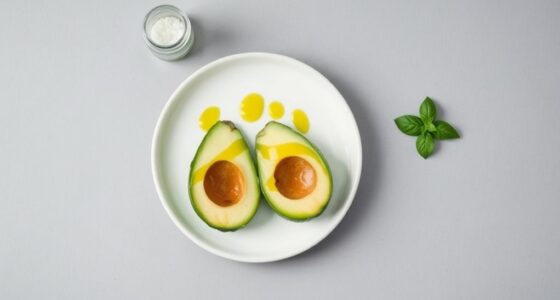If you're looking for the best minimalist apps to help you stay organized, consider using Todoist, ClickUp, Notion, or Google Tasks. These apps streamline your task management with user-friendly interfaces and essential features, allowing you to focus on what truly matters. Each app offers unique benefits, like cross-platform accessibility and automation tools, which enhance productivity and reduce clutter. Keep exploring to discover more about how these apps can transform your organization skills.
Key Takeaways
- Minimalist apps streamline task management by focusing on essential features, reducing clutter, and enhancing mental clarity.
- Look for user-friendly interfaces, intuitive task management, and customizable options to improve organization and visibility.
- Todoist and ClickUp offer powerful features for task management, including natural language input, automation, and cross-device access.
- Notion provides a flexible workspace with customizable dashboards and collaboration features for personalized productivity.
- Google Tasks integrates seamlessly with Google Workspace, allowing for efficient organization of personal and professional tasks across devices.
The Importance of Minimalist Apps for Organization

In today's fast-paced world, the importance of minimalist apps for organization can't be overstated. A minimalist approach helps you streamline task management by focusing on essential features, cutting out distractions that hinder your productivity.
With a clutter-free interface, these apps make it easy for you to navigate and organize tasks effectively. By integrating natural language input, tools like Todoist let you add tasks swiftly, allowing you to track responsibilities without complex setups.
Furthermore, embracing digital decluttering through these apps can reduce stress and enhance mental clarity, making decision-making simpler. Regular use fosters mindfulness and intentionality in your task management, contributing to long-term improvements in productivity.
Embracing minimalist apps is a smart strategy for achieving your organizational goals.
Key Features to Look for in Minimalist Apps

When choosing a minimalist app, look for a user-friendly interface that makes navigation a breeze.
Seamless integration with your existing tools can also boost your productivity and keep everything in sync.
These features can make a significant difference in how effectively you manage your tasks.
User-Friendly Interface
What makes a user-friendly interface crucial for minimalist apps? A clean design prioritizes essential functions, reducing clutter and enhancing navigation.
With intuitive task management features like drag-and-drop capabilities or natural language input, you can quickly add and rearrange tasks without fuss.
Customizable options, such as labels or color coding, let you tailor your experience, improving task visibility and management. This personal touch is critical in productivity apps, ensuring that everything fits your style.
Plus, cross-platform accessibility means you can synchronize tasks across devices, keeping you organized no matter where you are.
Seamless Integration Options
Finding the right minimalist app often hinges on its seamless integration options. Look for apps that make it easy to manage tasks by connecting with the tools you already use. Here are some key features to evaluate:
| Feature | Examples |
|---|---|
| Cross-Platform Access | ClickUp, Todoist |
| Integration with Tools | Google Calendar, Slack |
| Natural Language Input | Todoist |
| Collaboration Tools | TickTick, Any.do |
| Reminders and Notifications | Microsoft To Do, Google Tasks |
In addition, consider how the app promotes continuous learning and adaptation to enhance your organizational skills.
Top Minimalist To-Do List Apps for 2025

As you look for ways to streamline your task management in 2025, minimalist to-do list apps can be a game-changer.
Todoist stands out as a fast, intuitive task manager that uses natural language input, perfect for organizing your Daily To-Do List.
For enhanced productivity, TickTick offers customizable filters and a built-in Pomodoro timer, along with the Eisenhower Matrix for prioritization.
If you're seeking AI-powered features, ClickUp enables you to create customizable to-do lists and automates daily summaries.
Notion provides a flexible workspace that integrates task management with collaboration, letting you design custom dashboards.
Finally, Microsoft To Do integrates seamlessly with the Microsoft ecosystem, featuring My Day for focused daily planning and shared lists for team collaboration.
Benefits of Using ClickUp for Task Management

When you choose ClickUp for task management, you access a world of efficiency and customization. This app helps you organize your tasks with a high level of customization, ensuring you stay on top of your projects.
Here are some benefits you'll enjoy:
- AI-powered automation for task creation and daily summaries
- Customizable to-do lists based on status and priority
- Cross-device access for managing tasks anytime, anywhere
- Seamless integration with apps like Google Calendar and Slack
- Scalability for both personal and professional tasks
With ClickUp, you'll streamline your workflow and enhance productivity. Its powerful features allow you to tailor the experience to fit your unique needs, making it an ideal choice for anyone looking to improve their task management. Additionally, the use of real-time insights can help you make informed decisions and optimize your task management processes.
How Todoist Simplifies Your Task Management

Todoist makes task management a breeze with its intuitive user interface, letting you organize your tasks without the clutter.
It syncs seamlessly across all your devices, so you can stay on top of your to-do list no matter where you are.
Plus, its prioritization features help you focus on what matters most, ensuring you tackle your tasks efficiently.
Intuitive User Interface
Simplicity in design can make all the difference in task management, and Todoist excels in this area with its clean and intuitive user interface.
You'll find that organizing tasks becomes effortless as you use natural language input to add items quickly. This intuitive design adds value by streamlining your workflow.
Here are some features that enhance your experience:
- Priority levels to categorize tasks by importance
- Projects and sub-tasks for breaking down larger goals
- Quick task addition for speedy updates
- Color-coded labels for easy identification
- Recurring tasks to automate reminders
With these tools, Todoist makes managing your tasks straightforward, allowing you to focus on what truly matters in your daily life.
Seamless Cross-Platform Syncing
A smooth user experience doesn't stop at an intuitive interface; it extends to how you manage your tasks across multiple devices.
Todoist excels in this area with its seamless cross-platform syncing, ensuring you can access your tasks on smartphones, tablets, or computers without missing a beat. This app helps you maintain continuity in your task management system, regardless of where you are.
Plus, its integration with platforms like Google Calendar and Slack centralizes your task management, simplifying your workflow. With natural language processing, you can quickly add tasks and due dates, syncing them instantaneously.
Even in offline mode, you can manage tasks, with all changes syncing automatically once you're back online, ensuring you're always organized.
Task Prioritization Features
Effective task management often hinges on prioritization, and Todoist shines in this area with its intuitive features.
With Todoist, you can keep track of every single thing you need to do, ensuring nothing slips through the cracks. Here's how its task prioritization features add value to your daily routine:
- Natural Language Processing: Quickly add tasks with due dates and priorities using everyday language.
- Priority Levels: Categorize tasks into four priority levels for clear visibility.
- Custom Projects: Create projects and sub-projects to organize tasks effectively.
- Karma System: Gamify task completion and stay motivated.
- Seamless Integration: Sync with Google Calendar and Slack for cohesive organization.
With Todoist, you can streamline your workflow and focus on what truly matters.
Enhancing Productivity With Notion

While juggling tasks and projects can feel overwhelming, Notion offers a streamlined solution that enhances your productivity effortlessly. This simple yet powerful tool for managing your workload helps you create organized spaces where every task is visible. You can manage multiple to-do lists, track progress, and collaborate seamlessly with others.
Here's a quick overview of Notion's features:
| Feature | Benefit |
|---|---|
| Custom Dashboards | Tailor your workspace |
| Task Tracking | View by status, assignees |
| Linked Databases | Streamline workflows |
| Integration Capabilities | Cohesive digital workspace |
| Flexible Templates | Adapt to your needs |
With Notion, you'll find a personalized productivity system that truly works for you. Additionally, utilizing time-blocking techniques can further enhance your ability to structure your work periods effectively.
The Role of Google Tasks in Your Daily Workflow

Google Tasks plays an essential role in your daily workflow, seamlessly integrating with Google Workspace to keep your tasks organized and accessible.
This app that uses a minimalist design is perfect for organizing both personal and professional tasks. You'll find interesting features that enhance your productivity:
- Create and manage tasks directly from Gmail and Google Calendar
- Set due dates and notifications for timely reminders
- Organize tasks with lists and subtasks for complex projects
- Sync across devices, so you're always connected
- Share task lists and assign tasks for collaboration
With Google Tasks, you can maintain a clear overview of your responsibilities, ensuring nothing falls through the cracks, whether at work or home.
Frequently Asked Questions
What Is the Best App to Organize Your Life?
Finding the best app to organize your life depends on your specific needs.
If you want simplicity and ease, you might enjoy an app with a clean design that allows for quick task additions.
For more complex projects, look for one that combines task management with collaboration features.
Consider whether you need integration with other tools you already use, as that can make managing your tasks more efficient and seamless.
How Do I Become an Organized Minimalist?
Did you know that 80% of people feel overwhelmed by digital clutter?
To become an organized minimalist, start by decluttering your digital space—delete unused apps and categorize the ones you keep.
Use a simple task management tool to streamline your to-do lists.
Regularly evaluate your apps to confirm they add value, and embrace digital mindfulness by disabling non-essential notifications.
This way, you'll enhance your focus and efficiency, living a more organized life.
Is There a Free App Like Minimalist Phone?
If you're looking for a free app like Minimalist Phone, you've got several great options.
Consider trying Minimalist for iOS, which offers essential features without distractions.
Apps like Todoist and Google Keep keep things simple, letting you manage tasks easily.
TickTick also provides a clean interface, while Workflowy uses a bullet-based outline for note-taking.
Remember The Milk is another solid choice, focusing on efficient task management with reminders.
You'll find something that suits your needs!
Is the Minimalist to Do List App Safe?
Think of a minimalist to-do list app as a safe harbor for your tasks. It can be safe, but that depends on a few things.
You should read the privacy policies to see how your data's handled. Make certain to keep the app updated for security patches, and be cautious with third-party integrations.
Conclusion
In a world overflowing with distractions, embracing minimalist apps can transform your organization game. By focusing on simplicity, you'll clarify priorities, enhance productivity, and streamline your workflow. Whether you choose ClickUp for thorough task management, Todoist for effortless tracking, or Notion for creative planning, each app empowers you to reclaim control. So, simplify your life, elevate your efficiency, and achieve your goals—all while enjoying the peace that comes with minimalism. Start your journey to clarity today!