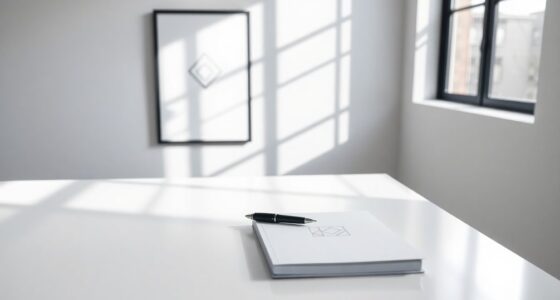To declutter your digital workspace for better focus, start by organizing files into clear, descriptive folders and regularly deleting unused applications. Limit your open browser tabs to five for a manageable experience. Implement a DRIFT policy for your emails, deleting unwanted ones immediately. Dedicate 20 minutes daily to streamline your digital environment. These changes reduce distractions and enhance productivity. If you're interested, you can discover more effective strategies to maintain a clutter-free digital space.
Key Takeaways
- Implement a DRIFT policy for emails to minimize inbox clutter and improve focus on important messages.
- Regularly delete unused applications to streamline your digital tools and enhance productivity.
- Organize files into clear, descriptive folders to simplify retrieval and reduce distraction.
- Limit open browser tabs to five for a more manageable online experience and better concentration.
- Dedicate 20 minutes daily to declutter your digital workspace, fostering a calmer environment for improved focus.
Understanding Digital Decluttering

As you immerse yourself in the world of digital decluttering, it's essential to recognize that this process isn't just about tidying up your devices; it's about enhancing your overall productivity and mental well-being.
By organizing files and removing unnecessary data from your digital workspace, you can streamline digital spaces that foster focus. A productivity coach might suggest techniques like effective email management to minimize clutter and reduce distractions.
Organizing files and minimizing clutter enhances focus, making your digital workspace more efficient and conducive to productivity.
Implementing digital organization tips, such as using descriptive filenames and managing browser tabs, can also greatly improve your attention span.
Regularly decluttering your digital environment helps create a calmer, more efficient atmosphere, allowing you to concentrate better and work more effectively, ultimately benefiting your mental health. Additionally, maintaining high-quality content in your digital workspace can significantly enhance your focus and productivity.
Negative Effects of Digital Clutter

Digital clutter can have profound impacts on your focus and well-being. When your files and emails pile up, you experience fragmented attention, making it tougher to concentrate and impairing cognitive function.
The overwhelming presence of multiple platforms reduces your productivity, as you feel the need to engage across various channels. This clutter can heighten your stress and anxiety, complicating the task of locating and organizing important information.
Research shows that the mental health effects of digital clutter are similar to physical clutter, negatively impacting your overall well-being. Additionally, the need for extra storage space for unnecessary data can lead to unexpected expenses.
Benefits of Digital Decluttering

Clarity is essential in today's fast-paced world, and digital decluttering can offer just that.
By embracing digital decluttering, you can:
- Reduce stress: An organized digital environment fosters calmness and enhances overall mental well-being.
- Improve attention span: A streamlined digital workspace minimizes distractions, allowing you to focus better on tasks at hand.
- Increase efficiency: With fewer notifications and unnecessary applications, you'll find what you need faster and save valuable time.
- Enhance time management: Regularly delete unused files and keep only what's essential, leading to heightened productivity. Additionally, creating a personalized work environment can further boost your motivation and focus.
Strategies for Effective Digital Decluttering

A cluttered digital workspace can quickly undo the benefits of decluttering. To effectively streamline your digital environment, implement a DRIFT policy for emails by deleting unwanted ones immediately. Regularly review and delete unnecessary applications from your devices to enhance focus. Organize your files into clear, descriptive folders, using keywords to minimize time spent searching. Limit your open browser tabs to five for a more manageable experience. Finally, dedicate 20 minutes at the end of each workday to declutter files, emails, and tabs. Additionally, maintaining a clear digital workspace can help reduce feelings of caregiver burnout that often arise from overwhelming tasks.
| Strategy | Benefits |
|---|---|
| DRIFT for Emails | Reduces inbox clutter |
| Delete Unused Apps | Streamlines essential tools |
| Organize Files | Enhances retrieval efficiency |
Building Sustainable Decluttering Habits

While it might be tempting to tackle decluttering in one big session, building sustainable habits is key to maintaining your digital workspace.
Here are a few strategies to help you stay organized:
- Dedicate 20 minutes at the end of each workday to organize files, emails, and browser tabs.
- Immediately delete unwanted emails during your email review to keep your inbox clutter-free.
- Schedule weekly clean-ups to streamline digital folders and files, reducing stress from unused files.
- Use short bursts of time throughout the day for quick decluttering tasks, combining them with enjoyable activities like listening to podcasts. Additionally, maintaining a clean digital workspace can enhance mental well-being, reducing stress and anxiety levels.
Frequently Asked Questions
What Is the 50% Rule in Decluttering?
The 50% Rule in decluttering suggests that whenever you add an item to your workspace, you should remove at least one item.
This approach helps you maintain balance and prevents clutter from accumulating. By being intentional with your possessions, you focus on quality over quantity.
Implementing this rule encourages you to regularly assess what you really need, making it simpler to find essential tools and documents without getting overwhelmed.
What Is the 12-12-12 Rule for Decluttering?
Think of the 12-12-12 Rule like an invigorating breeze on a hot day. This method helps you tackle clutter efficiently.
You find 12 items to throw away, 12 to donate, and 12 to return to their rightful places. By breaking it into manageable chunks, you'll feel less overwhelmed and more accomplished.
It's a simple way to make your space feel lighter and more organized, encouraging you to maintain that clarity in your environment.
What Is the 20/20/20 Rule for Decluttering?
The 20/20/20 rule suggests that after every 20 minutes of screen time, you should take a 20-second break and look at something 20 feet away.
This practice helps reduce digital eye strain and refreshes your focus. By incorporating this rule into your routine, you can prevent burnout and maintain productivity.
It's a simple yet effective strategy for enhancing your well-being while also reminding you to assess your digital clutter regularly.
How to Declutter Your Workspace?
Did you know that the average person spends about 2.5 hours a week searching for files on their computer?
To declutter your workspace, start by organizing your desktop—move files into folders and delete unnecessary apps.
Manage your emails by unsubscribing from newsletters and categorizing messages.
Regularly review mobile apps, keeping only those that boost productivity.
Finally, schedule weekly maintenance to guarantee your workspace stays organized, making your tasks more manageable and efficient.
Conclusion
By taking the time to declutter your digital workspace, you enhance your focus and productivity. Studies suggest that a cluttered digital environment can overwhelm your cognitive load, making it harder to concentrate. When you implement sustainable decluttering habits, you not only create a more organized space but also foster a clearer mind. Remember, a tidy digital workspace isn't just about aesthetics; it's about setting yourself up for success in an increasingly chaotic digital world.