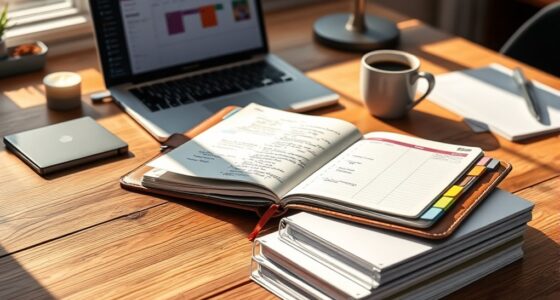To craft clean UI/UX in minimalist app design, focus on prioritizing essential elements and using whitespace effectively to enhance content engagement. Create a cohesive color palette with 3-5 primary colors for contrast and visual harmony. Simplify navigation with clear labels and icons, anticipating user needs for smooth interactions. Prioritize core functionalities while regularly testing usability to identify pain points. If you want to explore these principles further, there's plenty more to uncover.
Key Takeaways
- Utilize whitespace effectively to enhance readability and create a clear visual hierarchy, guiding user attention to key elements.
- Develop a cohesive color palette with 3-5 primary colors for visual harmony and to ensure accessibility.
- Implement simplified navigation with clear labels and intuitive icons to improve user flow and reduce abandonment rates.
- Incorporate clear calls to action with contrasting colors, limiting their number to reduce cognitive load and enhance user guidance.
- Conduct regular usability testing with diverse participants to identify pain points and prioritize core functionalities for improved user experience.
Understanding Minimalist Design Principles

Have you ever noticed how minimalist design makes navigation feel effortless? By focusing on essential UI elements, it strips away distractions, allowing you to engage with content directly.
A clean and minimalist approach uses whitespace effectively, creating breathing room around elements that enhances visibility and boosts your user experience (UX) design. With a consistent design and limited color palette, you'll find a harmonious visual appeal that keeps your focus sharp.
Clean lines and straightforward navigation guide your journey intuitively, minimizing confusion. By prioritizing core functionalities, minimalist design adapts seamlessly across devices, ensuring that you can navigate with ease. Additionally, incorporating smart home technology can elevate the user experience by integrating intuitive controls that simplify interactions.
Embracing these principles can transform your interactions into a more enjoyable and efficient experience.
The Importance of Whitespace in UI/UX

Whitespace, often referred to as negative space, is a powerful tool in UI/UX design that considerably enhances user experience. By providing breathing room around design elements, it allows users to focus on content without distractions.
Utilizing whitespace effectively improves readability, making text and images stand out, which leads to better information retention and user satisfaction. Research indicates that interfaces with adequate whitespace can increase user engagement by 20%, creating a more inviting environment.
It establishes visual hierarchy, guiding users' attention to key elements and calls to action for intuitive navigation. Strategically incorporating whitespace not only contributes to a clean UI but also reduces cognitive load, enabling users to process information more efficiently in minimalist design. Furthermore, the balance between individual rights and collective good is crucial in ensuring that design choices cater to diverse user needs.
Creating a Cohesive Color Palette

A well-thought-out color palette can markedly enhance your UI/UX design, much like the effective use of whitespace. By using a cohesive color palette with 3-5 primary colors, you limit distractions and reflect your brand identity. This limited color approach fosters a harmonious visual environment, guiding users with visual cues.
To improve accessibility, guarantee sufficient contrast between text and background colors, helping users with visual impairments. A consistent color scheme also creates a professional appearance, reinforcing user trust and engagement. Additionally, understanding IRA investment strategy can inspire design principles that prioritize clarity and user experience.
| Color Type | Example Color | Purpose |
|---|---|---|
| Primary Color | Blue | Brand Identity |
| Secondary Color | Light Gray | Background for Contrast |
| Accent Color | Orange | Call to Action |
| Text Color | Black | Readability and Accessibility |
Simplified Navigation for User Engagement

When it comes to user engagement, clear labeling and intuitive menu organization are key. You want users to easily find what they're looking for without getting frustrated or overwhelmed. Additionally, implementing regular maintenance can enhance the overall functionality of the app, thus improving user satisfaction.
Clear Labeling and Icons
Effective navigation hinges on clear labeling and intuitive icons. When you use clear labeling, it guides users through your app, reducing frustration and disengagement. Remember, 52% of users abandon poorly labeled interfaces.
Intuitive icons serve as visual cues; they can boost understanding of functions by up to 80%. Consistent and recognizable icons lower cognitive load, allowing users to complete tasks confidently and efficiently.
By simplifying navigation with clear labels and icons, you can achieve a remarkable 200% increase in user retention rates, as people appreciate streamlined experiences that minimize confusion.
Additionally, using a limited color palette alongside clear labeling and icons fosters a harmonious visual environment, enhancing user focus and engagement in your UX/UI design. Establishing healthy boundaries in design principles can also help maintain user satisfaction and trust.
Intuitive Menu Organization
To enhance user engagement, intuitive menu organization is vital for simplifying navigation. By using clear labels and logical groupings, you'll help create an intuitive user experience that reduces cognitive load.
Studies reveal that 52% of users disengage from apps with poor navigation, so implementing a consistent layout across all screens fosters familiarity and satisfaction.
In your user interface design, opt for big buttons and clear icons as interactive elements to facilitate quicker interactions.
Regular usability testing is important; it identifies potential pitfalls in your menu organization, allowing you to refine the design for a streamlined user experience. Additionally, incorporating natural elements in your design can create a calming environment that enhances user satisfaction.
Embracing these practices within a minimalist UI guarantees your app remains engaging and easy to navigate.
Enhancing User Flow for Seamless Experiences

To enhance user flow, you need to anticipate user needs and streamline navigation paths effectively.
By incorporating clear calls to action, you guide users through their journey without confusion.
This approach not only simplifies interactions but also keeps users engaged and satisfied. Additionally, focusing on user experience can significantly enhance site engagement metrics and overall satisfaction.
Anticipating User Needs
How can anticipating user needs transform your app into a seamless experience? By understanding common behaviors and preferences, you can create intuitive pathways that enhance user flow.
Here are three key strategies:
- Effective Onboarding Experiences: Use brief tutorials or tooltips to help users quickly grasp core functionalities.
- Clear Calls to Action: Guide users with logical navigation, reducing confusion and frustration.
- Usability Testing: Identify pain points in user flow to refine your interface and minimize steps required to achieve goals. Additionally, leveraging predictive modeling can further enhance user experiences by anticipating preferences and behaviors based on data insights.
Streamlining Navigation Paths
Streamlining navigation paths can greatly elevate user flow, making interactions with your app more intuitive and enjoyable. By implementing clear labels and organized content, you guide users effectively, preventing confusion and reducing abandonment rates.
Utilize big buttons and clear icons to promote straightforward navigation, ensuring users can easily interact with your app and complete desired actions. A focus on user flow anticipates needs, allowing for seamless shifts between tasks that enhance overall user satisfaction and retention. Additionally, regular maintenance of app features can prevent issues that disrupt user experience and engagement.
Incorporating feedback mechanisms, like progress indicators, keeps users informed and engaged throughout their journey. When you prioritize these elements, you create an experience that resonates with users and encourages them to return to your app time and time again.
Clear Calls to Action
Clear calls to action (CTAs) serve as essential signposts in your app, guiding users toward desired actions and enhancing their overall experience.
To maximize their effectiveness, consider these UI/UX Best Practices:
- Use Contrasting Colors: Make your CTAs stand out for improved visibility and engagement.
- Limit Number of CTAs: Reducing cognitive load helps users focus on key actions, leading to higher task completion rates.
- Maintain Consistent Design Elements: Familiarity breeds trust; using uniform language and styles encourages interaction.
Additionally, ensuring that your app maintains high-performance models can lead to an overall more satisfying user experience.
Prioritizing Core Functionalities

When you focus on prioritizing core functionalities, you can greatly enhance user satisfaction and retention. Start by identifying essential features that directly address user needs, ensuring these functions are easily accessible.
A minimalist design approach helps you eliminate non-essential elements, leading to faster load times and better performance. Implementing a clear visual hierarchy allows users to navigate your app intuitively, reducing cognitive load and improving their overall experience.
Regular usability testing is vital; it reveals which functionalities users value most, helping you prioritize effectively during app development.
Tips for Effective Usability Testing

Effective usability testing is essential for creating a user-centered design that meets your audience's needs.
To guarantee your mobile app design enhances the user experience, follow these tips:
- Test Early and Often: Conduct usability testing throughout the design process to identify pain points and improve user interactions.
- Diverse Participants: Utilize a varied group that reflects your target audience to gather thorough feedback on user preferences.
- Qualitative and Quantitative Methods: Implement user interviews alongside analytics to gain insights into user behaviors.
Real-World Examples of Minimalist App Design

Minimalist app design is all about simplicity, and you can see its impact in many popular applications today. These apps employ minimalist UI/UX principles, focusing on clean UI design and user interfaces that enhance usability. Here are a few standout examples:
| App | Key Features |
|---|---|
| Apple App Store | Ample white space for easy navigation |
| Uber | Streamlined booking interface for quick rides |
| Spotify | Engaging color gradients with simple layouts |
| Medium | Clean typography and generous whitespace for readability |
Frequently Asked Questions
How Can I Balance Aesthetics With Functionality in Minimalist Design?
To balance aesthetics with functionality in minimalist design, focus on clarity and simplicity.
Prioritize essential elements that enhance user experience while eliminating distractions. Use a limited color palette and consistent typography to create visual harmony.
Confirm that every design choice serves a purpose, guiding users intuitively. Test your design with real users to gather feedback, and be ready to iterate based on their needs.
This way, you'll achieve a visually pleasing yet functional design.
What Tools Are Best for Creating Minimalist App Prototypes?
Imagine sketching your app's sleek interfaces on a blank canvas, where every element breathes simplicity.
For minimalist prototypes, you'll find tools like Figma and Sketch incredibly useful. They let you create clean designs effortlessly.
Adobe XD also shines with its user-friendly features, allowing you to animate and test your ideas.
Don't forget InVision for smooth changes and collaboration.
These tools help you turn your vision into a stunning, functional reality without clutter.
How Do I Ensure My App Is Accessible to All Users?
To guarantee your app is accessible to all users, start by following accessibility guidelines like WCAG.
Use clear language and provide alt text for images.
Make sure your color contrast is strong enough for readability, and assure keyboard navigation works seamlessly.
Test your app with users who've disabilities to gather valuable feedback.
Regularly update your app based on this feedback to enhance accessibility and create a more inclusive experience for everyone.
What Are Common Mistakes to Avoid in Minimalist App Design?
When designing a minimalist app, you should avoid cluttering the interface with too many elements, which can overwhelm users.
Don't neglect the importance of intuitive navigation; users need to find what they want easily.
Skipping user testing is a big mistake, as real feedback helps refine the design.
Also, be cautious with color choices; too many colors can distract from the core purpose.
Always aim for simplicity, focusing on functionality without sacrificing aesthetics.
How Can I Gather User Feedback Effectively During the Design Process?
Imagine pouring your heart into a design only to discover it misses the mark.
To gather user feedback effectively, start by involving users early in the process. Conduct surveys, interviews, or usability tests to understand their needs.
Create a prototype and ask for their thoughts—don't shy away from constructive criticism.
Regularly engage with your audience through feedback loops, ensuring their voices shape your design every step of the way.
Conclusion
In a world overflowing with cluttered apps, embracing minimalist design can feel like a refreshing change. By focusing on core functionalities, using ample whitespace, and creating a cohesive color palette, you can elevate user experiences to astonishing heights. Remember, simplicity isn't just a trend; it's a powerful tool that fosters engagement and satisfaction. So, go ahead and craft your app with these best practices in mind, and watch users flock to your brilliantly clean interface!